February 2, 2024
•
7
min read
Transform Ideas Into Apps: Master Design with Bubble.io

Bubble.io is a revolutionary platform that's shaking up the development world. It's a versatile tool that allows anyone, irrespective of their technical expertise, to design and deploy web apps. Now, you might be wondering, why all the buzz about design in app development. Well, the answer is straightforward. A well-designed app isn't just visually appealing; it can significantly increase user engagement and retention. After all, according to a study by Adobe, 38% of users will stop interacting with an app if the content or layout is unattractive. So, the Bubble design isn't one to be overlooked; it's a critical factor in whether your app sinks or swims.
In this post, we'll dive into the art of Bubble design and uncover tips and tricks to help you create stunning apps that will captivate your audience.
Understanding Bubble.io Basics
Bubble is a no-code web app builder, which means you don't need to know how to code or have any prior technical knowledge to use it. Before we delve into specific design strategies, let's first understand Bubble design.
Platform Features
Bubble's features are the cornerstone of its design capabilities. Some of these include:
1. Drag-and-Drop Interface
Bubble.io comes equipped with a drag-and-drop interface, simplifying the design process and making it a breeze even for beginners. Essentially, you can choose any element, whether it's a text box, an image, or a button, and simply drag and drop it to your desired location on the canvas. No need to know any complicated code or syntax. Just point, click, and voila! Your element is exactly where you want it to be.
2. Responsive Design Capabilities
In today's fast-paced digital world, it's essential that your app is accessible and looks great on any device, be it a desktop, tablet, or mobile. Here's where Bubble's responsive design capabilities come into play. Using Bubble, you can easily ensure your app's layout adjusts beautifully to different screen sizes, maintaining a seamless user experience across all devices. Say goodbye to distorted images or text that's too small to read on mobile devices. With Bubble, responsive design is a piece of cake!
Key Components
These key components are essential to keep in mind when designing an app using Bubble:
1. Elements Library
When it comes to designing your app, Bubble's Elements library is your best friend. It's a comprehensive collection brimming with different elements you can add to your app, from basic items such as text boxes and buttons to more advanced components like input fields, maps, and video players. The best part? Adding an element to your app is as simple as dragging and dropping it from the library onto your canvas.
To kick it up a notch, you can use Bubble templates to get a head start on your design. These templates come with pre-built elements and designs that you can customize to suit your needs. Here at Rapid Dev, we offer a large library of Bubble templates to cater to different industries and use cases.
2. Workflows
In Bubble, workflows are the magic behind the scenes that bring your app to life. Essentially, workflows are sets of instructions that tell your app what to do when a particular event occurs. For instance, you can create a workflow to save a user's details when they sign up, or to display a pop-up message when a button is clicked. With workflows, you can easily define your app's behavior, turning your design into a fully functioning web app.
Design Principles for Bubble.io
Now that we've covered Bubble's basic features and components, let's shift our focus to the Bubble design principles that form the backbone of the Bubble.io experience. In particular, we'll focus on a user-centric approach and accessibility features, which are two pivotal factors in creating an effective app design.
User-Centric Approach
A user-centric approach is all about placing the user's needs at the heart of your Bubble design process. In Bubble, this means ensuring that each element of your app is intuitive and easy to use and fulfills a specific need for your users. From the placement of buttons and links to the layout of information, every aspect of your Bubble design should be crafted with the user experience in mind.
Accessibility Features
Ensuring your app is accessible to all users, regardless of their abilities, is not just a nice-to-have, but a must. Bubble.io provides several accessibility features that can help you make your app more accessible.
1. Screen Reader Compatibility
Bubble.io is compatible with screen readers, tools that read out textual content on screen for visually impaired users. This compatibility is crucial for ensuring that your app is accessible to users with visual impairments, making it easier for them to navigate through your app and understand its content.
2. Color Contrast Considerations
Bubble.io also allows you to consider color contrast in your app design, a key aspect of visual accessibility. The platform lets you play around with different color combinations for your app elements to ensure they provide sufficient contrast. This not only makes your app aesthetically pleasing but also ensures that users with color vision deficiencies can easily distinguish between different elements and understand your app's content.
Advanced Bubble Design Techniques
Let's now take your Bubble design skills to the next level. We're going to explore some advanced design techniques that will help your app stand out and offer an engaging and memorable user experience.
Custom Styling with CSS
While Bubble.io offers a vast range of built-in design options, sometimes you might want to go beyond these for a more unique and personalized touch. That's where CSS (Cascading Style Sheets) comes into play. CSS allows you to customize the look and feel of your app beyond Bubble's built-in design features. From altering font styles and colors to tweaking margins and padding, CSS gives you the freedom to shape your app's aesthetics according to your specific vision. Remember, though, while CSS is powerful, it's also important to adhere to Bubble's built-in styles when possible for the sake of consistency and maintainability.
Animations and Transitions
Adding animations and transitions to your Bubble.io app can significantly enhance its visual appeal and user experience. They not only make your app look more alive and dynamic but also provide valuable feedback to users, helping them understand the app's responses to their actions more intuitively.
1. Entrance Effects
Entrance effects are a great way to catch users' attention right from the moment they open your app. These effects control how elements appear on the screen when a page loads or when an element becomes visible. An element can slide in from the side, fade in gradually, or pop in, among other effects. The key to using entrance effects effectively is moderation; too many can be overwhelming and distract from your content.
2. Interactive Animations
Interactive animations respond to user actions and provide immediate, visual feedback. For example, a button could change color, an image could enlarge, or a menu could slide in when a user interacts with them. These animations can guide users through your app, indicate that an action has been successfully completed, or simply make the interaction more fun and engaging. Like entrance effects, interactive animations should be used judiciously to enhance, rather than hinder, usability and UX.
MockUp Tools
In pursuit of perfecting your app's design, incorporating external mockup tools can be tremendously beneficial. Tools like Figma, Adobe XD, and Sketch provide advanced design features that can take your Bubble.io projects to the next level, offering detailed mockups and collaborative design capabilities.
Figma
Figma stands out with its collaborative interface, allowing multiple designers to work on the same project simultaneously. To start, developers can import their Bubble app layouts into Figma and refine the UI with more sophisticated tools. Design elements can then be exported and implemented within Bubble for a seamless transition from mockup to live app.
Adobe XD
Adobe XD is renowned for its vector-based design system, perfect for crafting high-quality user interfaces. Developers can utilize Adobe XD to prototype their app's user experience, creating detailed interactive mockups that include animations and transitions. The prototypes can then inform the final design within Bubble, ensuring a polished and professional look.
Sketch
Sketch is a powerhouse for creating meticulous, pixel-perfect app designs. By using Sketch, developers can draw up the entire interface with an extensive library of symbols and styles. While Sketch is exclusive to macOS, the resulting design assets can be exported and applied to your Bubble.io project, enriching the visual flair and user interaction of your app.
Utilizing these tools alongside Bubble.io helps in crafting an exceptional design experience and can vastly improve the aesthetic and functional appeal of your applications.
Integrating External Design Resources
In our journey to create an exceptional app design in Bubble.io, we have covered a lot of ground. But, did you know that you can further boost your app's functionality and aesthetics with the help of external resources? Let's dive into how you can achieve that.
Using External Plugins
Bubble.io's capability extends beyond its built-in features thanks to its support for external plugins. These plugins are software components that add specific features to your app, enhancing its functionality and efficiency. They can range from adding simple tools like calendars and calculators, to more complex features like integrating with third-party APIs for added functionalities, such as maps, payment processing, and more. The beauty of plugins is that they allow you to add complex functionalities to your app without having to write a single line of code.
Importing Custom Bubble Design Assets
Another way to customize and enrich your app's design in Bubble.io is through importing custom design assets. These could be anything from custom icons, images and fonts, to unique UI components that you or a designer have created specifically for your app. Importing custom assets can be a game-changer when you want to create a truly unique and branded user experience that sets your app apart from the rest. All you need to do is upload your custom assets to Bubble.io, and they become readily available for use in your app's design. Be sure to optimize your assets for web use to ensure your app remains performant and responsive.
Optimization for Different Devices
With the dynamics of digital technology, it's no secret that people use an array of devices to interact with apps. Now, let's delve into how we can optimize when building your Bubble.io app for these different devices to ensure a seamless user experience.
Responsive Bubble Design Best Practices
Responsive design is a web design approach that ensures your app's layout adjusts optimally to the screen size of the device being used. It's all about flexibility and fluidity. In a responsive design, elements of your app rearrange themselves depending on the device's screen size to provide the best viewing experience. Here are some best practices:
- Flexibility: Make sure all your app's elements are flexible — images, layouts, and typography should adapt to the device's screen size and orientation.
- Clear and Concise Content: Given the limited screen space, especially on mobile devices, content should be straight to the point. Prioritize key information to display on smaller screens.
- Touch-friendly Elements: Ensure all elements, like buttons and links, are large enough for users to accurately press on a touch screen.
- Test Across Different Devices: Always test your app on different screen sizes and devices to ensure consistent performance and appearance.
Mobile-First Approach
The mobile-first approach is a design strategy that prioritizes designing for smaller screen sizes like smartphones before scaling up to larger screens like desktops. Given the rise of mobile device usage, this approach ensures your app delivers a superior user experience even on the smallest screens. Here are some considerations for a mobile-first design:
- Simplicity: Start with the bare necessities on mobile views, then add more features as the screen size increases. This helps keep the app simple and focused for mobile users.
- Prioritization: Not all desktop features will fit on a mobile screen. Identify the most important actions users should be able to take on mobile and prioritize those in the design.
- Usability: On smaller screens, usability is paramount. Buttons should be large enough to tap, and navigation should be intuitive and easy.
- Performance: Mobile devices often have slower internet connections than desktops. So, ensure your design is not heavy, keeping load times quick for a smooth mobile experience.
Collaboration and Design Teams
As a fledgling no-code startup, the process of creating an amazing app in Bubble.io isn't a solo endeavor; it often involves several sharp minds working together. To foster smooth collaboration, Bubble.io offers some excellent features for design teams.
Multi-User Editing Features
Working with a team on a single design project can often be chaotic, but Bubble.io makes it a breeze with its multi-user editing features. This allows multiple members of a design team to work on the same project simultaneously, with each member's changes reflected in real time. It fosters collaborative efficiency as team members can instantly see and build upon each other's work, accelerating the design process and promoting a cohesive final product.
Version Control in the Design Process
In any design process, tracking changes is critical. Bubble.io helps maintain a clean and efficient workflow with its version control feature. This feature keeps track of every change made in the design process, allowing you to revert to previous versions if needed. It enables teams to experiment with different design ideas without the fear of losing or overwriting work. In essence, version control is like a safety net, ensuring that your team can always backtrack if a design direction doesn't pan out as expected.
For example, at Rapid Dev, our no-code Bubble development team harnesses the power of Bubble.io to transform unique ideas into fully functioning applications. With a collaborative mindset, we leverage the multi-user editing features, allowing us to work in unison, incorporating real-time feedback, and accelerating the design process. More importantly, we leave no stone unturned when it comes to maximizing the potential of our apps — from incorporating custom design assets to ensuring responsive design for seamless user experience on any device, we've got it covered.
Want to know more about how Rapid Dev can help bring your vision to life without writing a single line of code? Don't hesitate to contact us today. We'll be more than happy to take you through our process and answer any questions you may have.
Your dream app could be just a conversation away!
Contact Us Today To Learn More!
The Impact of Design on User Engagement
Now that we've covered how to ensure your app's design is top-notch and team-friendly, let's dive into some key aspects that can significantly impact user engagement. We'll focus on the importance of analytics, metrics, and user feedback in creating and refining your Bubble design.
Analytics and Metrics
Understanding how users interact with your app is key to its success, and that's where analytics and metrics come in. These tools provide crucial insights into user behaviors, preferences, and interaction patterns within your app. For instance, you can track which features are most used, the average time spent on your app, or even identify any common paths users take within your app. This data can prove invaluable, guiding you towards areas to optimize, features to emphasize, or even shortcomings to address, ultimately driving user engagement and retention rates.
User Feedback and Iterative Design
While analytics give you a quantitative view of user interaction, user feedback offers the qualitative aspect, providing firsthand insights into the user experience. Regularly collecting and analyzing user feedback allows you to understand the user's perspective, their challenges, what they love, and what they believe needs improvement. Coupled with iterative design - the process of continuously refining and improving your design based on feedback and testing - you can create a more user-centric app that meets and even exceeds your users' expectations. Remember, in the world of app design, it's often the users who know best!
Our no-code development team at Rapid Dev believes in the power of user feedback and iterative design. Every tweak, every modification, and every enhancement we make to our Bubble designs are informed by valuable insights we gather from our users. This iterative process ensures that we're not just creating apps, but tailoring experiences that meet and exceed user expectations.
Interested in implementing a user-centric design for your app? Contact us today to learn how we can turn your app idea into a reality.
Contact Us Today To Learn More!
Summary
Designing a successful application involves a blend of prioritizing user experience, fostering teamwork, and embedding data-driven decisions into the design process. By leveraging tools like Bubble.io, businesses can create powerful and engaging applications that not only meet user needs but also drive significant engagement. At Rapid Dev, we're committed to delivering this blend, transforming ideas into user-centric applications that break the mold.
Are you ready to take your application idea to the next level? Contact RapidDev today and let's build something extraordinary together! Your vision, combined with our expertise, could be the start of the next big thing in the app world.
Ready to kickstart your app's development?
Connect with our team to book a free consultation. We’ll discuss your project and provide a custom quote at no cost!
Latest articles
We put the rapid in RapidDev
Ready to get started? Book a call with our team to schedule a free consultation. We’ll discuss your project and provide a custom quote at no cost!



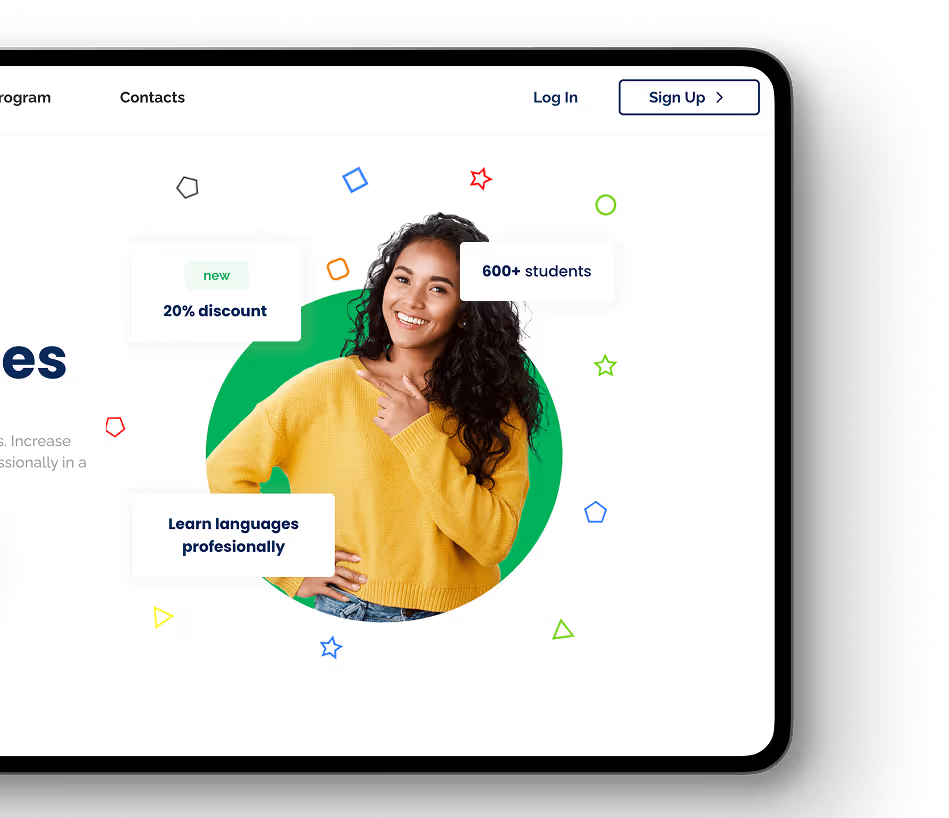

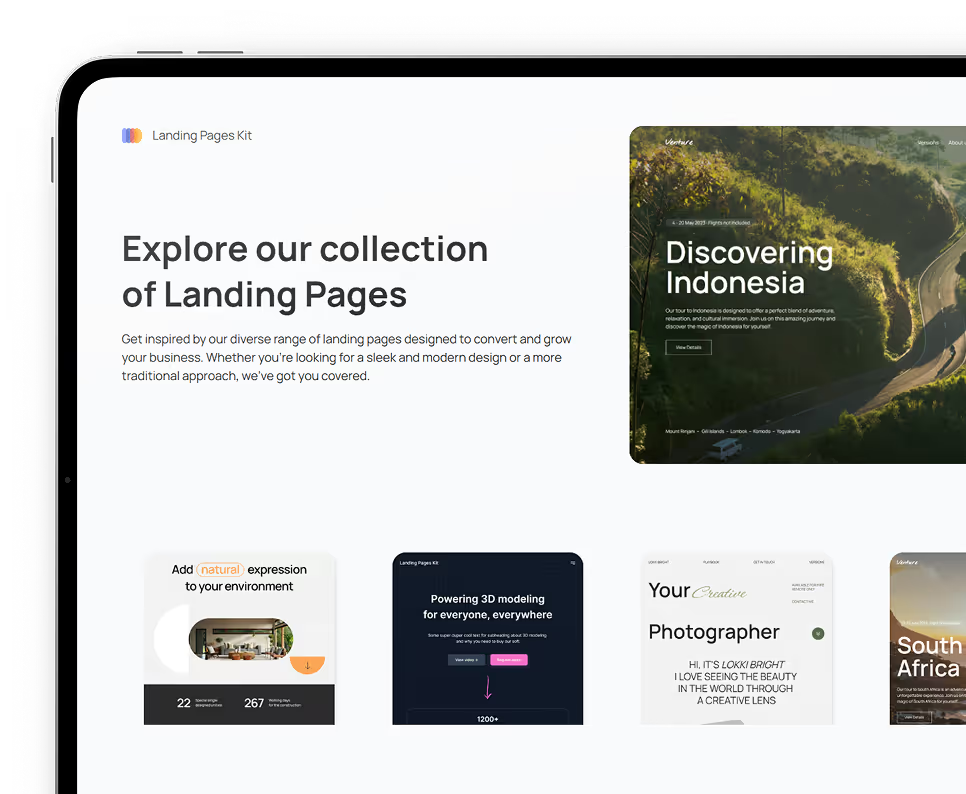


.png)
