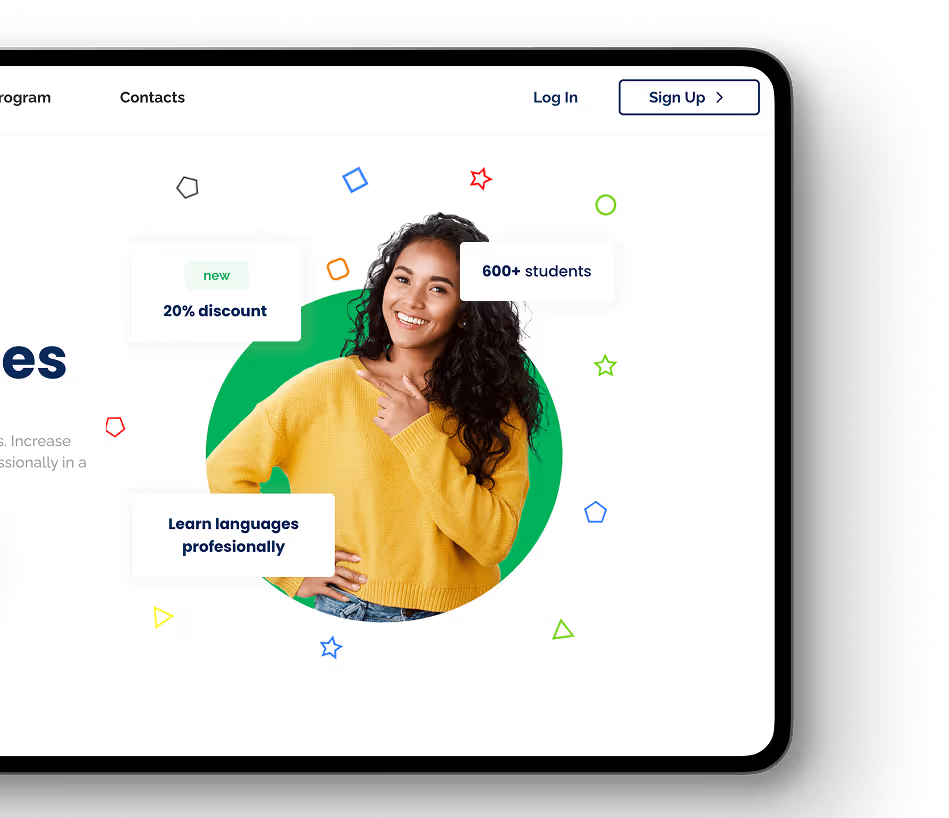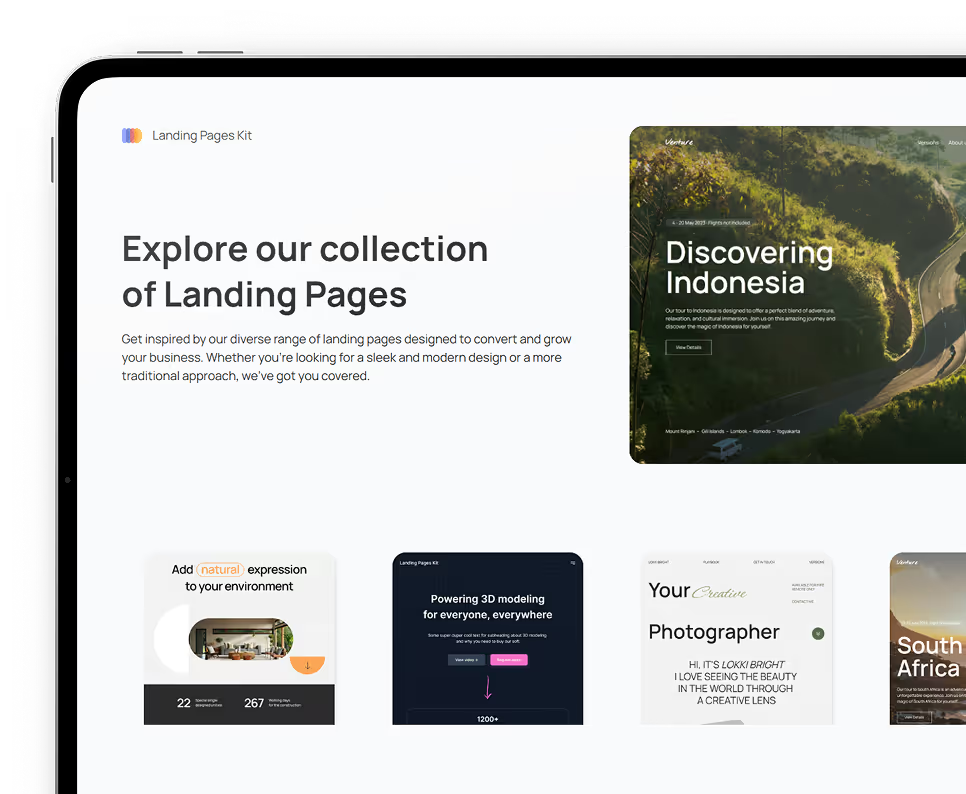May 11, 2025
•
22
min read
Best 10 Replit Alternatives (2025): Free & Paid IDEs
Explore the best Replit alternatives in 2025—compare free and paid online IDEs for every developer, including AI-powered, no-code, and full-stack platforms.

Replit has earned its spot as a favorite among developers, students, and hobbyists. But as the landscape of online IDEs expands, many are now asking: Is Replit still the best choice?
Whether it’s limited extensibility, slower performance for complex projects, or pricing concerns, developers are actively seeking better options. This article explores the best Replit alternatives in 2025—covering both free Replit alternatives and advanced apps like Replit designed for full-stack, AI, or collaborative workflows.
What Makes a Great Replit Alternative?
Before jumping into the list, it’s important to understand what makes a solid alternative to Replit. Developers today need more than just a code editor in the cloud.
Key factors to consider:
- Speed & Reliability – Fast loading and zero lag, even with large files.
- Language Support – Python, JavaScript, C++, and more.
- Collaboration Tools – Real-time pair programming, code sharing, team editing.
- AI Assistance – Autocomplete, error detection, and smart suggestions.
- Integration Support – GitHub, Docker, CI/CD pipelines, or third-party plugins.
- Cost-Effectiveness – Competitive pricing or genuinely usable free plans.
Choosing the right platform depends on your development goals—be it building scalable products, testing machine learning models, or simply prototyping faster.
Top 10 Replit Alternatives in 2025
Let’s explore the most promising Replit alternatives available today. Each of these platforms offers a unique set of features, including AI integration, native mobile support, or deep version control.
1. Cursor IDE
AI-native development with a familiar VS Code experience
Cursor has quickly emerged as a leader in the AI IDE space. Built on top of VS Code, it offers advanced code completion, inline explanations, and chat-based debugging using large language models.
Why It’s a Strong Replit Alternative:
- Designed for productivity with minimal configuration.
- Deep GitHub integration for seamless version control.
- Supports all major programming languages.
- Built-in AI assistant that learns from your codebase.
Ideal For: Developers seeking smarter tools, from junior coders to data scientists.
Free Plan: Yes
Paid Plan: Starts at $20/month for premium AI features
2. Bolt
Full-stack IDE with AI enhancements and plugin flexibility
Bolt is one of the most exciting apps like Replit in 2025. It combines full-stack support with an intuitive interface and plugin-based customization.
What Makes Bolt Stand Out:
- Live collaboration and versioning
- AI tools for scaffolding entire components
- Supports databases, backend, and frontend in one place
- Minimal setup time—start coding instantly
Great For: Teams working on full-stack applications and developers transitioning from Replit.
Free Tier: Available
Pro Plan: Starting at $15/month
3. V0 by Vercel
Build UIs with prompts, not code
V0 isn’t a traditional IDE—it’s a next-gen visual development environment. But for frontend developers and designers, it’s a powerful Replit alternative.
Notable Features:
- AI-based UI generation from text prompts
- Tight integration with Vercel hosting
- Exports production-ready React components
- Rapid prototyping with real-time previews
Use Case: Ideal for frontend developers or no-code/low-code builders.
Free Version: Yes
Enterprise Plan: Custom pricing
4. GitHub Codespaces
Professional-grade cloud dev environments powered by GitHub
GitHub Codespaces offers one of the most developer-friendly setups—especially for those already embedded in the GitHub ecosystem.
Top Features:
- Preconfigured environments tied to your Git repos
- Based on VS Code with full terminal access
- Supports all modern frameworks
- Easy scaling for enterprise use
Why It’s One of the Best Replit Alternatives:
It offers more power, better CI/CD options, and robust version control—all from the browser.
Pricing: Free for individual GitHub users with limits; pay-as-you-go for advanced features.
5. CodeSandbox
Lightweight and collaborative online IDE for web apps
CodeSandbox is another long-time favorite that keeps improving. It’s especially strong for frontend frameworks like React, Vue, and Svelte.
Highlights:
- Real-time live preview
- GitHub integration for instant deployments
- Templates to launch projects in seconds
- Sandpack for embedding live code editors in blogs and docs
Perfect For: Frontend developers and educators looking for a Replit alternative free of unnecessary complexity.
Pricing: Free for individuals, paid plans for teams.
6. StackBlitz
Instant dev environments tailored for the modern web
StackBlitz runs a secure, browser-based development setup that mirrors your local environment—without the local headaches. It’s one of the most robust alternatives to Replit for building web applications.
Key Features:
- Lightning-fast startup with native browser execution
- Support for Angular, React, and TypeScript
- Secure container-based architecture
- Instant sharing via URLs—no server setup
Who Should Use It: Web developers focused on speed and frontend tech.
Free Plan: Yes
Paid Plan: Team plans start around $9/month
7. Gitpod
Continuous dev environments for Git-based workflows
Gitpod brings automation to cloud development. Every code push, branch, or pull request triggers a ready-to-code workspace. Unlike Replit, it’s optimized for professional development teams.
Top Features:
- Config-as-code for reproducible environments
- Full IDE in the browser based on VS Code
- Automatic workspace cleanup
- Deep integrations with GitHub, GitLab, and Bitbucket
Why It’s a Replit Alternative: It reduces setup time and eliminates “it works on my machine” issues.
Free Plan: Yes (50 hours/month)
Pro Plan: From $9/month
8. Glitch
Community-driven app building and hosting platform
Glitch combines code editing, app hosting, and remixable templates. It’s intuitive and encourages rapid prototyping, making it ideal for newer coders or creatives.
Strengths:
- Instant deployment from your browser
- Shareable live apps with zero config
- Remix feature allows collaboration and quick experimentation
- Friendly interface and strong community
Use Case: Creative coders, educators, and students who want an easy entry point.
Free Tier: Fully usable
Paid Tier: Starts at $8/month for premium features
9. PaizaCloud IDE
A no-frills cloud IDE for fast, multi-language support
PaizaCloud offers a more traditional IDE interface with a clean workspace and wide language support—great for coders who want simplicity over features.
Standout Features:
- Full Linux environment in-browser
- Supports over 20 languages including PHP, Ruby, and Java
- One-click server launch with preview
- SSH and root access
Why Consider It: If you want a lightweight, customizable Replit alternative, this fits well.
Free Account: Available
Pro Plan: Starts at $4/month
10. AWS Cloud9
Enterprise-grade cloud IDE with AWS integration
AWS Cloud9 is a fully managed IDE running on Amazon Web Services. It supports remote debugging, serverless apps, and seamless scaling—making it ideal for professionals.
Best Features:
- Native support for AWS Lambda, EC2, and S3
- Real-time collaboration with chat
- Terminal access and custom environments
- Integration with IAM roles and permissions
Best For: Enterprises or teams building cloud-native apps at scale.
Pricing: Included with AWS usage; charged based on underlying compute resources
Replit vs Cursor, V0, and Other IDEs: Comparison Table
Best Use Cases for These Replit Alternatives
To help choose the right Replit alternative, here are top use-case categories based on developer goals.
1. AI-Powered Development
If smart coding suggestions and LLM-based assistants are a priority, choose:
- Cursor for full AI functionality
- Bolt for AI-powered full-stack workflows
- V0 for AI-generated frontends
2. Frontend-Focused Projects
For those who build interfaces and need quick previews:
- CodeSandbox
- StackBlitz
- V0
3. DevOps and CI/CD Workflows
For seamless Git integration and reproducible environments:
- GitHub Codespaces
- Gitpod
- AWS Cloud9
4. Educational or Creative Prototyping
When ease of use and fast iteration matter:
- Glitch
- Replit (baseline)
- PaizaCloud
Final Thoughts on the Best Replit Alternatives in 2025
There’s no doubt that Replit has transformed how developers write and deploy code. But as needs evolve, more developers are looking beyond its feature set. Whether you're seeking free Replit alternatives, full-stack capabilities, AI coding tools, or tight Git integrations, there’s a perfect option out there.
Platforms like Cursor and Bolt push the boundaries with AI. GitHub Codespaces and Gitpod bring power and flexibility to remote development. Tools like Glitch and V0 empower rapid prototyping with little overhead. And let’s not forget the reliability of AWS Cloud9 or the straightforward functionality of PaizaCloud.
Each of these Replit alternatives addresses a specific pain point: cost, collaboration, performance, or automation. It’s no longer about just writing code in a browser—it’s about how intelligently and efficiently that code can be written, tested, and shipped.
What’s the Best Replit Alternative for You?
Here’s a quick breakdown:
- Want smart AI code suggestions? → Try Cursor or Bolt
- Building design-first UIs? → Explore V0
- Need full GitHub workflow integration? → Use Codespaces or Gitpod
- Teaching code or building MVPs? → Check out Glitch or StackBlitz
- Prefer maximum control over your cloud setup? → Go with AWS Cloud9
You don’t have to stick with one platform either. Many developers use multiple tools depending on their goals—Replit vs Cursor for code generation, Replit vs V0 for UI, or even Replit vs Bolt for scalable web apps.
Looking for No-Code Options Too?
For developers and entrepreneurs leaning toward visual development or no-code development platforms, options like V0, Glitch, or even Bolt strike the perfect balance between flexibility and ease.
But tools alone don’t guarantee results. That’s where experienced teams come in.
Rapid Dev specializes in building production-ready apps using platforms like Bubble and FlutterFlow—ideal for those who want to skip the setup and get straight to growth. Whether you're creating a marketplace, internal dashboard, or AI-powered mobile app, Rapid Dev helps you go live in weeks, not months.
They’re more than just builders—they’re no-code strategists who understand scalability, UI/UX, and how to integrate modern tools seamlessly.
So if you’re considering tools like Replit alternatives but want the speed of no-code with expert execution, Rapid Dev offers the edge.
They’re not just using apps like Replit—they’re helping you build better products on top of them.
Ready to kickstart your app's development?
Connect with our team to book a free consultation. We’ll discuss your project and provide a custom quote at no cost!
We put the rapid in RapidDev
Ready to get started? Book a call with our team to schedule a free consultation. We’ll discuss your project and provide a custom quote at no cost!