July 30, 2025
•
15
min read
What is DreamFlow? The AI Tool That Codes Flutter Apps for You
DreamFlow lets you build real Flutter apps from simple text prompts. Explore features, pricing, limitations, and how it compares to FlutterFlow.
.jpeg)
Building mobile apps traditionally requires time, skill, and a deep understanding of code. But what if you could describe your app in a sentence—and get real, production-ready code instantly?
DreamFlow, a next-generation AI Flutter app builder, does exactly that. Developed by the team behind FlutterFlow, this tool promises to change how developers and non-developers alike create mobile applications. With a simple prompt, DreamFlow generates a complete Flutter app that you can preview, modify, and export.
Unlike other AI tools that only sketch mockups or suggest snippets, DreamFlow delivers real Flutter code—ready for deployment or further editing. Whether you're building your first prototype or launching an MVP, this AI-powered platform could save you weeks of manual work.
In this article, we’ll explore how DreamFlow works, what makes it unique, and how it compares to FlutterFlow. You'll discover its key features, use cases, pricing, limitations, and why it's gaining attention among builders and developers alike.
Let’s dive into the power of DreamFlow—and see if it lives up to the hype.
What Is DreamFlow? Overview and Core Technology
DreamFlow is an AI-powered app builder that allows users to generate complete Flutter applications from natural language prompts. It takes your ideas—written in plain English—and transforms them into working code built on Flutter, Google’s open-source UI framework.
What sets the DreamFlow app builder apart is its focus on delivering real, editable code. Unlike traditional no-code tools or visual editors, DreamFlow leverages artificial intelligence to convert user intent into structured UI, navigation flows, and logic components.
The core of DreamFlow Flutter AI is built on large language models (LLMs) fine-tuned for app architecture and Flutter syntax. These models are trained to interpret UI/UX instructions and translate them into clean, deployable code. Whether you're requesting a login screen with Firebase integration or a multi-screen eCommerce layout, DreamFlow responds with a full-featured application skeleton.
In addition to its AI foundation, DreamFlow is tightly integrated with the Flutter ecosystem. This ensures that the output remains native to Flutter development. You’re not getting screenshots or simulations—you’re getting real source files you can build on.
Another unique feature is that DreamFlow doesn’t force you into a closed system. You can export the generated project and continue working in tools like FlutterFlow or your preferred IDE. This flexibility opens the door for developers and creators alike to adopt AI-assisted app development without giving up control.
In essence, DreamFlow merges natural language prompting with modern cross-platform development. It bridges the gap between idea and execution, making it possible to build a Flutter app from a prompt in just minutes.
How DreamFlow Works: Workflow & Prompting Process
Using DreamFlow is as simple as typing a prompt and letting the AI do the heavy lifting. But behind the scenes, it follows a structured workflow that translates your words into a real Flutter application.
Let’s walk through how to use DreamFlow and what happens at each step.
1. Log In or Sign Up
To begin, you visit the DreamFlow interface and log in with your FlutterFlow credentials. DreamFlow is developed by the FlutterFlow team, which makes this integration seamless from the start.
2. Enter Your Prompt
You’re then taken to a clean, prompt-driven dashboard. This is where you type a description of your app idea. It could be something simple, like:
“A meditation app with a home screen, session timer, and progress tracker.”
Or more complex:
“A multi-page travel booking app with user registration, destination filters, and Stripe payment integration.”
The prompt acts as your blueprint. The more specific you are, the better your output will be.
3. Generate the App
Once submitted, the DreamFlow app builder processes your prompt using its custom-trained AI model. In seconds, it creates a project that includes screens, UI components, logic flows, and page navigation.
This step embodies the power of AI Flutter app builder technology—it maps natural language directly to Flutter architecture.
4. Preview Your Project
DreamFlow instantly loads your generated project into a real-time visual preview. You can explore each screen, check navigation, and test basic flows like form submissions or tab switching.
This interactive preview helps validate your prompt without needing to export or deploy first.
5. Export and Continue Editing
If you're happy with the app, you can export the code and continue working in FlutterFlow or your preferred development environment. Thanks to DreamFlow FlutterFlow integration, this step is frictionless.
Developers can enhance the output, add backend services, or tweak design elements using familiar tools.
DreamFlow’s workflow is optimized for speed without sacrificing flexibility. You describe, DreamFlow builds. From prompt to prototype, the entire process takes less than five minutes.
Key Features & Integration with FlutterFlow
The power of DreamFlow lies in its unique blend of AI intelligence, Flutter-native output, and seamless design-to-code integration. While it looks minimal on the surface, this tool is packed with features that make it far more than a basic app generator.
Let’s explore what makes the DreamFlow app builder stand out—and how it connects to FlutterFlow’s expanding ecosystem.
1. AI-Powered Prompt-to-App Generation
At its core, DreamFlow takes natural language and instantly converts it into full Flutter applications. This includes screens, UI components, layout logic, navigation flows, and even basic state management.
You don’t just get design suggestions—you get real, deployable code. As an AI Flutter app builder, DreamFlow is built to understand not only layout descriptions but also app logic and common UI patterns.
2. Native Flutter Output
Unlike generic no-code tools that output abstract layouts, DreamFlow delivers clean, editable Flutter code. Developers can clone the project and continue refining it in Flutter or FlutterFlow, with no need to rebuild from scratch.
This means DreamFlow isn’t a toy or prototype-only tool—it generates the real thing.
3. Multi-Screen, Responsive App Support
DreamFlow supports generation of multi-page apps with structured routing. Whether you ask for onboarding flows, dashboards, or form-based apps, the system handles transitions and screen hierarchy automatically.
It also generates responsive layouts that adapt to different screen sizes, making the output suitable for both mobile and tablet devices.
4. Backend Ready Architecture
Although still evolving, DreamFlow already supports integration-ready structures for Firebase and Supabase. These are set up as part of the project scaffold, allowing developers to plug in services without writing boilerplate code.
You can describe these connections in your prompt—for example:
“A login page with Firebase authentication and user profile page.”
The app will include UI components and logic stubs ready for those services.
5. DreamFlow FlutterFlow Integration
A major feature under active development is DreamFlow FlutterFlow integration. Once live, this will allow users to generate apps in DreamFlow and directly open them in FlutterFlow for visual editing and deployment.
Currently, you can export your DreamFlow project and import it manually into FlutterFlow. However, a native “Edit in FlutterFlow” button is expected soon—giving users a smoother experience.
This integration ties the FlutterFlow DreamFlow pipeline together, enabling creators to mix AI-powered generation with full visual editing and deployment tools.
DreamFlow vs FlutterFlow: Comparison & Workflow Differences
Though DreamFlow and FlutterFlow come from the same creators, they serve different purposes. Understanding these distinctions will help you decide where each tool fits in your development workflow.
While both platforms generate Flutter applications, they approach the process from opposite directions: one begins with AI and prompts, the other starts with visual building blocks.
DreamFlow: AI-Powered Generation from Text
DreamFlow focuses on speed, simplicity, and automation. It’s designed for users who want to build a Flutter app from a prompt—no dragging, no styling, no manual configuration.
You describe the app you want, and DreamFlow instantly creates it. It’s ideal for:
- Rapid prototyping
- Brainstorming UI structures
- Generating starter apps with real code
- Non-technical users needing a functional mockup
The DreamFlow app builder eliminates the need to understand layout constraints or widget trees. It uses AI to figure out what you meant and turns your words into a working Flutter app.
FlutterFlow: Visual Customization & Full Control
FlutterFlow, in contrast, offers a full no-code/low-code development environment. It gives you pixel-level control over every screen and widget. You can design, connect APIs, implement logic flows, and publish apps—all without writing code.
Where DreamFlow is about acceleration, FlutterFlow is about precision.
Use FlutterFlow if you need:
- Custom design work
- Database integration and backend logic
- Detailed animations and transitions
- Advanced UI/UX behavior
You don’t prompt FlutterFlow—you build visually and control every component. However, when paired with DreamFlow, you can skip the initial layout phase and jump straight into refinement.
Workflow Comparison Table
Feature
DreamFlow
FlutterFlow
Input Method
Prompt-based
Visual drag-and-drop
Speed to Working App
Under 5 minutes
Varies based on complexity
Output
Native Flutter code
Flutter + visual IDE layer
Target Users
Non-devs, fast prototypers
Designers, developers, startups
AI Capabilities
Full AI-generated structure
None (manual configuration)
Integration Support
Firebase, Supabase (basic scaffolds)
Full backend integration tools
Code Export
Yes (Flutter code)
Yes (Flutter code)
Best Use Case
Instant prototypes, MVP ideas
Full production apps, scaling apps
Complementary Tools, Not Competitors
In the DreamFlow vs FlutterFlow debate, there’s no “better” option. They’re made to work together.
DreamFlow gives you a functional base. FlutterFlow refines and expands it. With the upcoming DreamFlow FlutterFlow integration, users will be able to toggle seamlessly between AI-generated code and manual adjustments.
For many teams, this combined flow will reduce development time dramatically—especially when building and scaling production-ready Flutter apps.
Real-World Use Cases & Ideal Users
DreamFlow isn’t just another AI experiment—it’s a practical solution designed to help real people ship real apps faster. Its simplicity, speed, and smart integrations make it useful across industries and skill levels.
Below are common use cases that show where the DreamFlow app builder shines—and who benefits the most.
1. Founders & Entrepreneurs
Startups often move fast but lack deep technical resources. DreamFlow helps founders build a Flutter app from a prompt without hiring developers early on. They can:
- Generate MVPs for investor demos
- Validate ideas with test users
- Iterate quickly based on feedback
Since DreamFlow creates real Flutter code, teams aren’t limited to mockups—they can move directly into product development.
2. UX/UI Designers
Designers can use DreamFlow to bridge the gap between design and development. Instead of static wireframes, they can deliver working screens with navigation, saving developers hours of layout work.
DreamFlow also helps designers experiment with flows or components, generating ideas through prompts rather than tools.
3. Developers & Engineers
While it’s marketed toward non-coders, DreamFlow is a powerful productivity tool for developers too. Engineers use it to:
- Scaffold large projects with minimal effort
- Kickstart feature branches with functional UIs
- Collaborate with non-technical team members
Paired with FlutterFlow DreamFlow workflows, devs can shift between automation and full customization effortlessly.
4. Educators & Students
DreamFlow is ideal for teaching mobile app concepts. Instructors can demonstrate how app structure works without writing every line. Students can generate projects based on prompts, helping them understand code structure and UI behavior.
Plus, because it generates editable code, learners can study and modify output in a real Flutter environment.
5. Agencies & No-Code Professionals
Agencies working with clients on rapid delivery timelines benefit from DreamFlow’s fast turnarounds. Whether creating demos or white-label solutions, they can go from idea to presentation in under an hour.
Combined with AI Flutter app builder capabilities and export options, DreamFlow enhances client workflows without adding complexity.
From solo builders to enterprise teams, DreamFlow adapts to many contexts. It speeds up ideation, improves collaboration, and gives users of all levels a head start—especially when paired with DreamFlow FlutterFlow integration for visual fine-tuning.
DreamFlow Limitations & Current Drawbacks
As impressive as DreamFlow is, it’s not without its challenges. While it speeds up development, there are a few areas where users may hit friction—especially if they expect perfection from day one.
Here are some of the known DreamFlow limitations, based on early user feedback and hands-on reviews.
1. Lack of Full Logic Support
DreamFlow is excellent at generating screens and basic navigation. However, it struggles when prompts include complex logic or advanced features.
For example, if you ask for conditional behaviors, multi-step user flows, or custom animations, the generated output might fall short. You’ll likely need to modify the code manually or bring it into FlutterFlow for refinements.
This makes it better suited for layout scaffolding than for complete application logic.
2. Limited Prompt Memory
Currently, DreamFlow treats each prompt individually. There’s no persistent memory between prompts or support for multi-step instructions.
This limits the tool’s ability to build highly detailed apps through iterative prompting. If you want to add features later, you may need to regenerate or manually merge changes into your project.
3. UI Quality Isn’t Always Polished
While DreamFlow generates real Flutter code, the design output can vary. Some layouts may feel generic or lack visual refinement. Padding, alignment, and mobile responsiveness usually require a second pass in FlutterFlow or a developer IDE.
For visual-first creators, this may feel like a step back—though the underlying structure still saves significant time.
4. Early Integration Features Still in Progress
Although DreamFlow FlutterFlow integration is a highlight, it’s still evolving. Users currently export their project manually. A native “Edit in FlutterFlow” feature is promised but not yet live.
For some, this added step disrupts what should be a fluid handoff from AI to visual design.
5. Prompt Clarity and Trial-and-Error
DreamFlow’s accuracy depends heavily on how you write your prompt. Vague or overly ambitious inputs can lead to unpredictable results.
This means first-time users often go through several iterations before getting what they want. Understanding how to use DreamFlow effectively takes practice.
Despite these challenges, most of the tool’s limitations reflect its early stage. As updates roll out, many of these pain points—especially around integration and logic depth—are likely to improve.
If you approach DreamFlow as a foundation builder rather than a full-stack magic solution, you’ll see its true value.
DreamFlow Pricing Model & Token Usage
DreamFlow’s pricing model is designed to reflect how much you use the platform. Instead of flat monthly fees, it runs on a token-based system. Every time you generate an app, you spend tokens based on the complexity of your prompt.
Understanding DreamFlow pricing is essential if you want to get the most out of the tool—especially if you’re working on multiple prototypes or testing different ideas.
How Tokens Work
Each time you submit a prompt, DreamFlow evaluates the request and assigns a token cost based on the number of screens, UI complexity, and logic depth. Simple apps like a login screen or single-page layout may cost fewer tokens, while multi-screen flows with navigation and backend integration cost more.
You get a limited number of free tokens upon signup. After that, you’ll need to purchase a token pack or upgrade to a premium plan to continue using the DreamFlow app builder at scale.
Free Tier vs Paid Options
As of now, DreamFlow offers:
- Free Trial: Includes limited tokens to try out the platform.
- Hobbyist Plan: For personal or experimental use; affordable entry point.
- Professional Plan: Designed for active creators, agencies, and startup teams needing consistent output.
Although exact pricing may evolve, the model is built to scale with your needs.
Optimizing Token Usage
To stretch your tokens further:
- Use clear, structured prompts. Avoid vague language.
- Combine multiple screen requests in one prompt when possible.
- Save generated apps and reuse them for different purposes.
- Keep versions of your prompts to iterate without starting from scratch.
DreamFlow is powerful, but prompt efficiency matters. Treat tokens like currency—you’re paying for AI time and compute.
Future Plans & Transparency
DreamFlow’s pricing is still evolving, and more options may be added. The team is expected to introduce clearer tiers, bulk plans, and deeper FlutterFlow DreamFlow integration with shared billing models.
If you're building regularly, understanding dreamflow pricing helps you avoid waste and plan your projects more effectively.
Output Quality & Editorial Review
A major question surrounding DreamFlow is this: how good is the code it actually produces?
After testing multiple prompts and reviewing community feedback, the answer is clear—DreamFlow delivers solid results, especially for layout and structure. However, output quality varies depending on how complex your request is.
Let’s break down what to expect when using the DreamFlow app builder.
UI and Layout Generation
For simple layouts, DreamFlow excels. Prompts like “a 3-screen finance tracker with a chart and transaction form” generate clean interfaces with well-organized components. The design uses Flutter’s Material guidelines and includes basic spacing, padding, and alignment.
Navigation between screens is handled automatically, and flow logic for buttons and tabs is often wired correctly. This is especially useful for MVPs and early demos.
The AI keeps the UI neutral—functional but not flashy. Visual designers may want to style further in FlutterFlow or a Flutter IDE, but as a baseline, DreamFlow provides a solid starting point.
Code Quality
One of the standout strengths of DreamFlow Flutter AI is the clarity of its code. Output files are modular, organized, and easy to navigate. Developers can jump into the exported project and understand the app’s structure quickly.
There’s no excessive nesting or cryptic variable names. The scaffolded code mirrors what a competent developer might write when working fast but clean.
This makes DreamFlow a trustworthy tool even for production teams who need to scaffold apps for rapid iteration.
App Logic and Functionality
This is where DreamFlow has room to grow. While it can generate UI elements with working interactions—like buttons, input fields, and tab navigations—it often falls short when advanced logic is requested.
For example, asking for a form that calculates values or syncs with an external database may produce placeholder logic rather than complete functionality. These cases require developer intervention or refinement inside FlutterFlow.
Still, for 80% of use cases—especially when you build Flutter apps from prompts focused on layout—it performs extremely well.
Technical Ecosystem & Code Ownership
DreamFlow stands out not just for its speed and simplicity, but also for how it fits into the broader developer workflow. Unlike many AI-powered tools, it doesn’t lock users into a proprietary platform or hidden backend.
Here’s what you need to know about DreamFlow’s technical foundations, integrations, and code exportability.
Built on Real Flutter Architecture
At its core, DreamFlow Flutter AI uses true Flutter code—not visual simulations or pseudo-languages. That means every app you generate can run natively on iOS, Android, and the web without modification.
Each screen, component, and logic flow is structured according to Flutter's design principles. The platform’s AI understands how to organize files, handle navigation, and create reusable widgets.
This makes it easy to continue your work in:
- Flutter IDEs like VS Code or Android Studio
- FlutterFlow’s low-code visual builder
- Version control systems like GitHub
You aren’t boxed into a black-box framework. DreamFlow outputs usable, readable code from the start.
Full Export Rights
DreamFlow provides full access to the code it generates. Once your project is built, you can export it immediately—no paywall, no restrictions. This open access supports use cases ranging from hackathon demos to commercial app development.
For developers concerned with vendor lock-in, this is a major advantage. You’re never forced to stay within DreamFlow’s ecosystem to maintain or deploy your app.
Integration-Friendly Environment
While the platform doesn’t offer backend features natively, DreamFlow does generate scaffolded support for services like Firebase and Supabase. If your prompt includes those integrations, the output includes relevant UI elements and placeholders.
More importantly, exported code can be extended easily. This makes DreamFlow a viable entry point into a larger tech stack without hitting a wall.
For teams using the DreamFlow app builder to generate front-end structures, it’s simple to plug in real-time data, REST APIs, or cloud functions later.
Designed for Developer Handoff
DreamFlow isn’t just for solo builders—it’s also useful in team environments. Designers can create starter apps, export them, and pass them to developers. Since the code follows modern best practices, developers can pick up where the AI left off.
This efficiency makes DreamFlow ideal for agencies, cross-functional teams, or internal tooling.
Advanced Tips & Prompting Best Practices
DreamFlow is simple to use—but mastering it takes a little practice. To get the best results from the DreamFlow app builder, you need to know how to structure your prompts clearly and efficiently.
Below are advanced tips that will help you write better prompts, save tokens, and get cleaner, more functional apps.
1. Be Specific, Not Vague
AI models work best when given clear instructions. Instead of writing:
“Make a business app with three pages”
Try:
“Create a business management app with a dashboard, a task tracker, and a profile settings screen.”
This gives the AI more context and leads to more accurate layouts and UI components.
2. Group Screens by Function
If you want multiple screens, explain each one briefly. For example:
“Build a meditation app with:
- A welcome screen with inspirational quote
- A session screen with a timer and play button
- A progress screen with user stats and goal tracker”
DreamFlow understands lists and can use that structure to organize screens logically.
3. Include Platform or Tech Preferences
Want Firebase auth? Say so. Need Supabase support? Mention it. The AI can scaffold back-end placeholders when these are stated in the prompt.
For example:
“Create a login screen with Firebase authentication and a profile page connected to Supabase.”
4. Focus on Flow and Interactions
If you want buttons to perform specific actions or screens to connect, describe the flow. This helps DreamFlow build working navigation or form logic.
Example:
“Users land on the welcome screen, tap ‘Start,’ and are taken to the workout dashboard.”
5. Iterate and Refine
You might not get it perfect on the first try. Keep your original prompt and modify small pieces. This helps you test variations without starting from scratch—and saves tokens.
6. Preview Before Exporting
Use DreamFlow’s visual preview to check the structure. If you spot missing elements, tweak your prompt instead of fixing the code manually. This helps maintain consistency and avoid rework.
Crafting better prompts leads to better apps. These tips don’t just reduce frustration—they maximize the power of the AI Flutter app builder behind DreamFlow.
If you understand how to use DreamFlow effectively, you'll unlock its full value as a rapid prototyping and layout tool.
Future Roadmap & Evolving Features
While DreamFlow already delivers fast, functional app generation, it’s only just getting started. The team behind it—FlutterFlow’s creators—has made it clear: more is coming.
Below is a look at what’s expected in future releases and how DreamFlow may evolve in the months ahead.
1. Native “Edit in FlutterFlow” Integration
Right now, you can export code from DreamFlow and upload it manually into FlutterFlow. But the roadmap includes a seamless DreamFlow FlutterFlow integration that allows one-click transfers between the platforms.
This feature will allow users to:
- Generate apps with prompts
- Instantly edit them visually in FlutterFlow
- Deploy to mobile/web with zero rebuild time
This will tighten the FlutterFlow DreamFlow development loop—especially for teams that need speed and design precision.
2. AI That Understands User Flow and Context
Future versions of DreamFlow Flutter AI may include better understanding of intent and sequencing. For instance, instead of treating each prompt in isolation, the system could remember previous instructions and build on them.
This would allow for:
- Multi-step workflows
- Persistent app memory between prompts
- More complex app logic without writing custom code
3. Tri-Surface Design + Code Model
FlutterFlow has teased a broader vision that connects AI, design, and development into one unified interface. DreamFlow may soon support more than just layout generation—it could assist with:
- Responsive design variations
- Theme styling suggestions
- Data binding recommendations
This would move DreamFlow closer to being a full creative assistant for both designers and developers.
4. Expanded Prompt Language Capabilities
Improved prompt interpretation is another area on the roadmap. You’ll likely see support for:
- More natural phrasing
- Real-time prompt suggestions
- Interactive prompt editing during generation
This will help beginners learn how to use DreamFlow more effectively—and improve output accuracy even further.
5. Smarter Backend Integration Support
Future updates are expected to enhance DreamFlow’s backend scaffolding. This could include:
- Pre-wired Firebase Auth logic
- Better database bindings
- API connectors ready for production apps
While you can already include backend requests in prompts, the system may soon add more intelligence in how it structures and implements them.
The pace of development is fast, and DreamFlow is improving with each update. These evolving features make it clear: DreamFlow isn’t a demo. It’s an ambitious tool aiming to redefine what an AI Flutter app builder can be.
Frequently Asked Questions (FAQs)
Below are the most common questions users ask about DreamFlow, covering how it works, what it costs, and how it compares to other tools in the Flutter ecosystem.
What is DreamFlow?
DreamFlow is an AI-powered platform that turns plain-language prompts into fully functional Flutter apps. Built by the FlutterFlow team, it's designed for creators who want to build fast without writing code from scratch.
How does DreamFlow work?
You type a description of your app, and DreamFlow generates screens, navigation, and layout code in seconds. You can preview the result and export the project for editing in Flutter or FlutterFlow.
If you’re wondering how to use DreamFlow, it starts with a single prompt. The clearer your input, the better the output.
What’s the difference between DreamFlow and FlutterFlow?
The main difference lies in input and control.
- DreamFlow uses AI to create apps from prompts.
- FlutterFlow provides a visual interface for building apps manually.
With DreamFlow FlutterFlow integration, you can soon generate apps in DreamFlow and fine-tune them inside FlutterFlow.
Is DreamFlow just for beginners?
No. While DreamFlow is beginner-friendly, developers and teams also use it to speed up prototyping and create starter layouts. The generated code is production-ready and exportable—making it valuable for professionals too.
What are DreamFlow’s limitations?
Some of the current DreamFlow limitations include:
- No support for persistent multi-prompt memory
- Limited logic and backend functionality
- Occasional UI design inconsistencies
- Manual handoff to FlutterFlow (until native integration launches)
How much does DreamFlow cost?
DreamFlow pricing is token-based. You use tokens to generate apps based on your prompt’s complexity. The free plan gives you a limited number of tokens. Paid plans offer larger token bundles and premium access.
Can I build a Flutter app from a prompt?
Yes. That’s exactly what DreamFlow does. It’s one of the first platforms to let you build a Flutter app from a prompt, without writing code manually.
Ready to kickstart your app's development?
Connect with our team to book a free consultation. We’ll discuss your project and provide a custom quote at no cost!
Latest articles
We put the rapid in RapidDev
Ready to get started? Book a call with our team to schedule a free consultation. We’ll discuss your project and provide a custom quote at no cost!



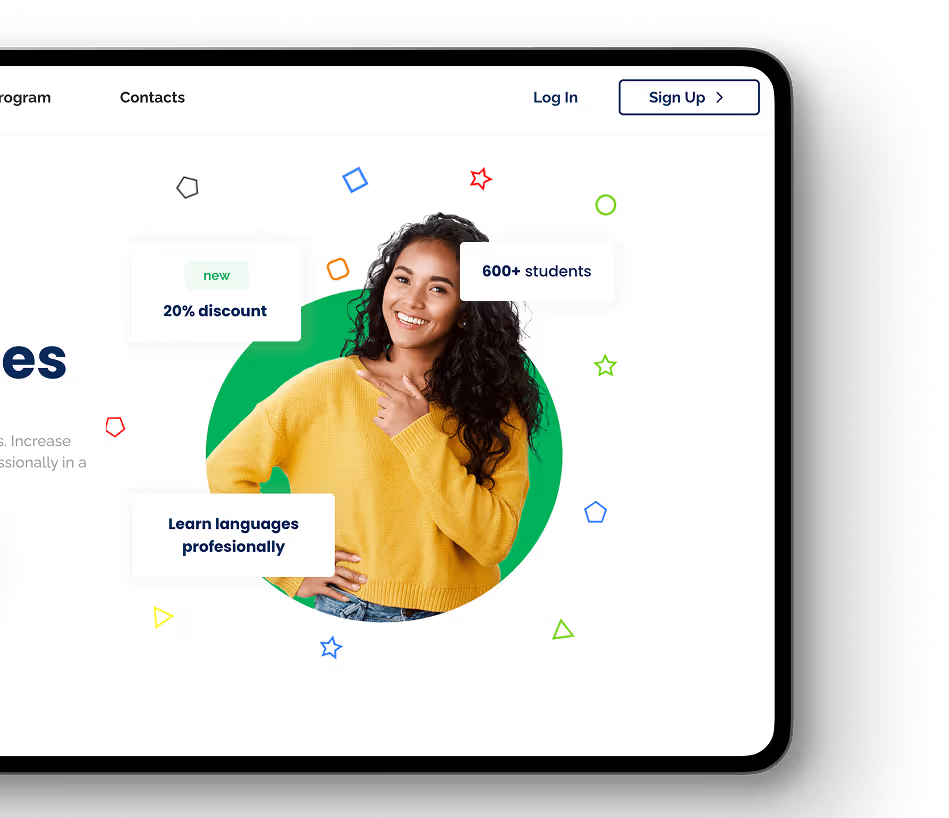


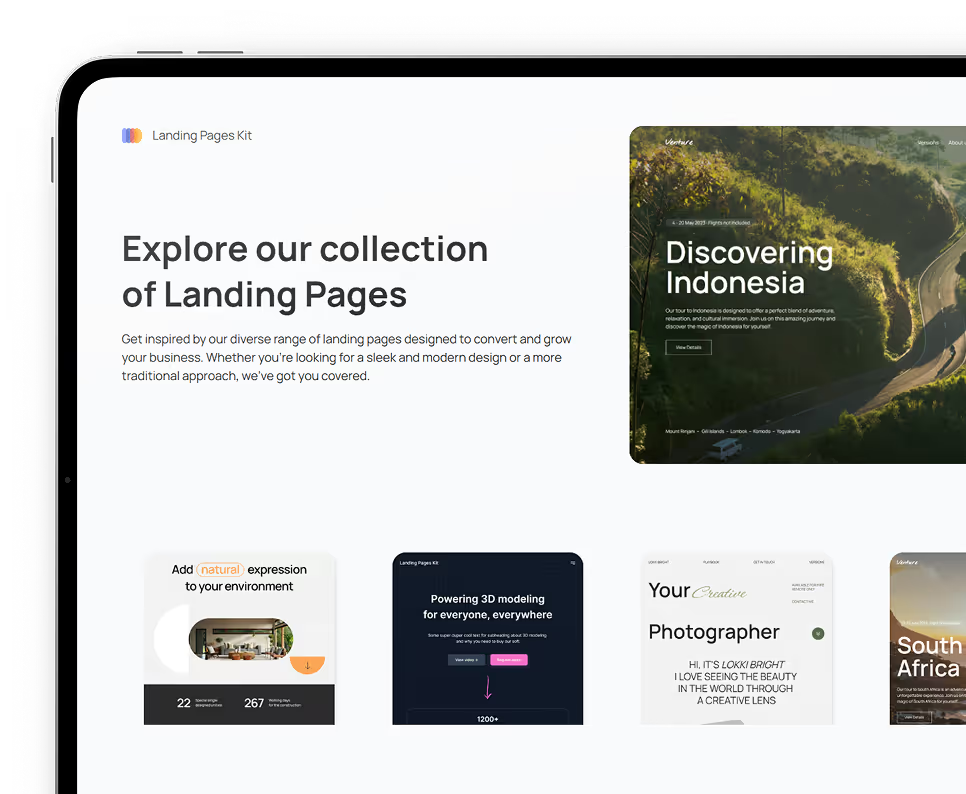
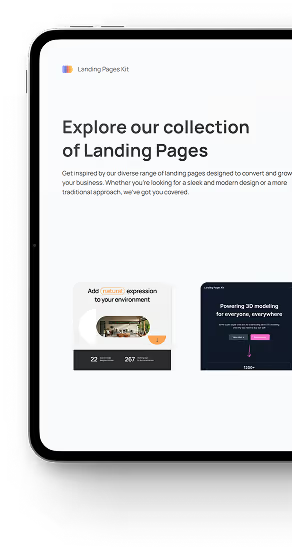
.jpeg)


