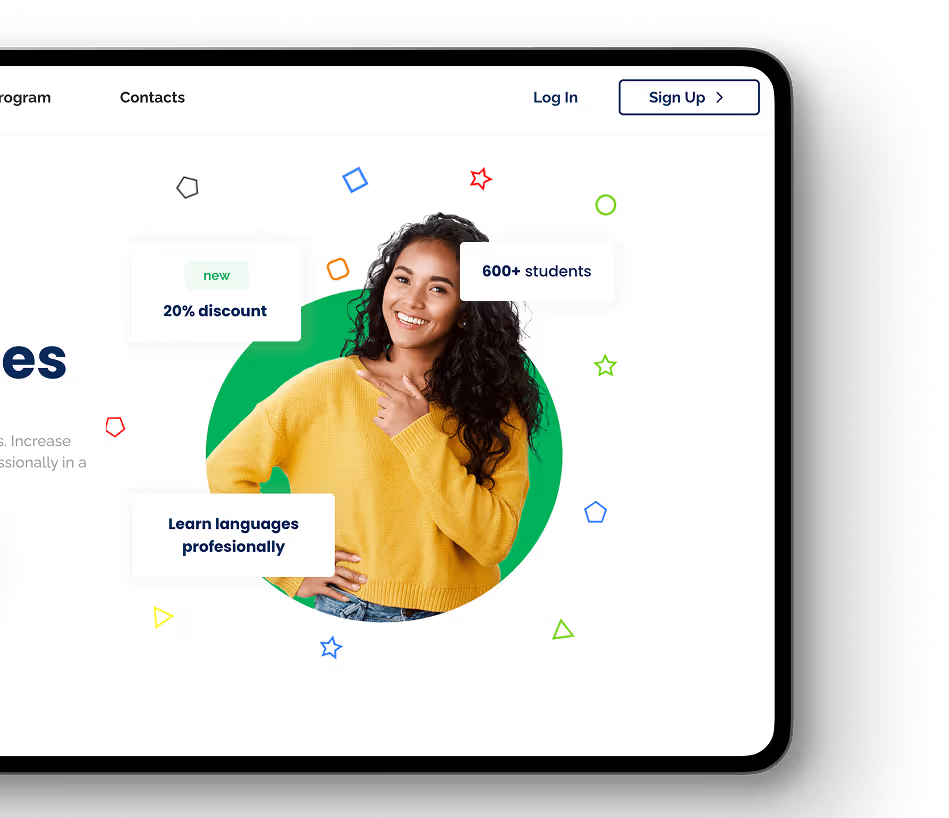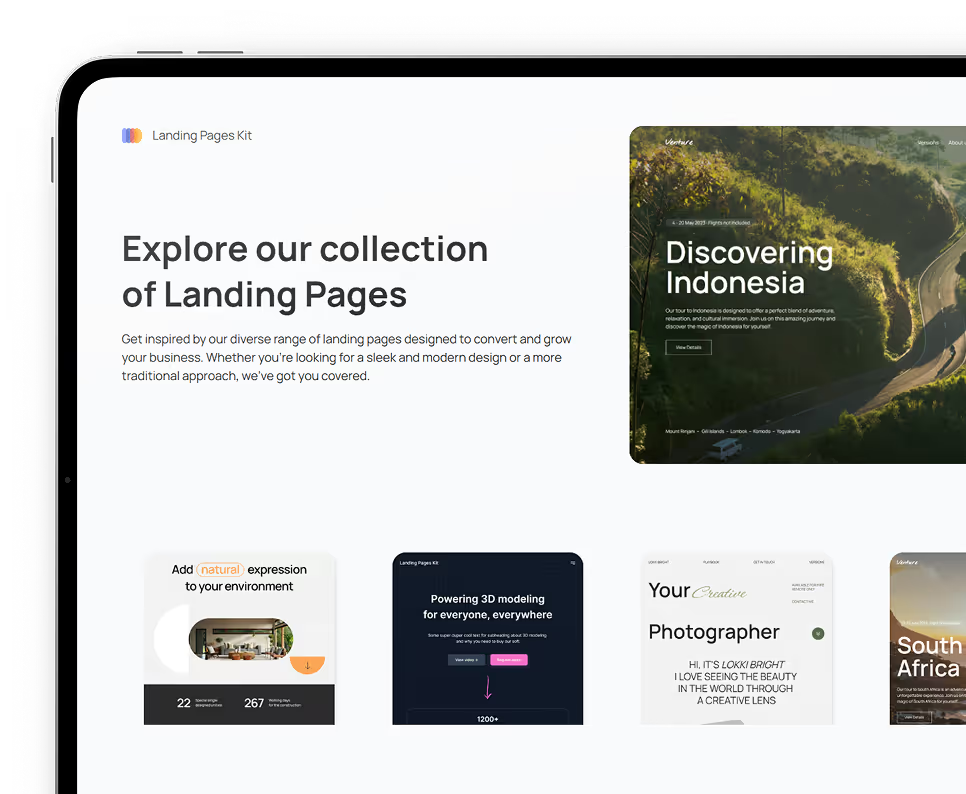April 18, 2025
•
6
min read
Securing No-Code Apps: 8 Essential Methods for Safe Development
Learn 8 proven methods to secure no-code apps during development. Protect your data, users, and platform with expert-approved safety practices.

No-code solutions are revolutionizing how companies develop applications. From enterprises to startups, organizations now deploy fully-fledged apps without writing one line of code. However, speed and ease come at a cost. With more citizen developers building applications, security mustn't be compromised along the way.
So, how do you secure your no-code applications? Whether you are creating internal tools, customer-facing applications, or automations, these 8 key practices will ensure you create with security.
1. Begin with a Secure Platform
Secure no-code development begins with selecting a trustworthy platform. All no-code tools are not equal. Some focus on user experience but fall behind on security, while others are designed for enterprise-scale environments.
Seek out platforms that provide:
- Role-Based Access Control (RBAC)
- Encryption of data (during data transfer or when stored)
- Applying robust compliance standards like GDPR, SOC 2, or ISO 27001
- Periodic security check-ups.
- A few examples of secure no-code platforms include Out Systems, Mendix, Bubble, and Airtable Enterprise.
- Enforce Role-Based Access Control (RBAC)
2. Handle API Keys and Secrets with Care
No-code applications frequently use third-party services through APIs. It's so easy to hardcode API keys into workflows or expose them in app settings. Don't do that.
Do this instead:
Keep API keys and secrets stored in secure vaults or environment variables (where supported).
Rotate keys regularly.
Revoke and reissue keys after an incident or role transition.
Most platforms have encrypted storage for sensitive credentials—use it.
3. Activate Two-Factor Authentication (2FA)
Regardless of how secure your application is, if the admin login can be compromised, your data is compromised. Two-factor authentication provides an added level of security above usernames and passwords.
Require two-factor authentication for all admins and, if feasible, for application users as well. This is particularly important for customer-facing applications that store sensitive information.
Monitor Activity and Set Alerts
Security isn't a set-it-and-forget-it thing—it's ongoing. Most no-code tools do have simple activity logs, but you want to do more.
Search for or implement:
- Audit trails of user activity
- Real-time warning for suspicious behavior (e.g., out-of-pattern login attempts)
- Analytics on API usage spikes or anomalies
- Some tools support webhooks or plug-ins for monitoring tools like Datadog, Splunk, or LogRocket.
4. Validate User Input
Just because you're not writing code doesn't mean you can forget input validation. User input is a big attack vector—consider SQL injection, cross-site scripting (XSS), or file upload exploits.
Make sure your platform sanitizes inputs by default. Otherwise, implement validation rules wherever users input data:
- Restrict character types
- Set field length limits
- Use dropdowns or radio buttons in place of free text fields when feasible
These little things avoid huge vulnerabilities.
5. Secure Integrations and Third-Party Plugins
One of the largest advantages of no-code platforms is integration. But with great integrations come great security responsibilities.
Before installing a plugin or linking to a service, check:
- Plugins are supported or are third-party.
- Does it ask for more permissions?
- Is it updated and checked.
6. Encrypts Data
If your app gathers personal data, payment information, or proprietary business information, encryption isn't a choice. Even if data at rest is encrypted on your platform, also make sure that:
- Data in transit is handled with HTTPS (always).
- Uploaded files are encrypted.
- Sensitive fields (e.g., passwords, IDs) aren't stored in plaintext.
7. Regular Backups
Regular backups can protect you from bugs, data breaches, or deletion. No-code platforms provide automated backups—make sure they are turned on.
Other ways to stay protected:
- Occasionally, test recovery procedures.
- Avoid off-platform backups if possible.
- Version your apps before making significant changes.
8. Use a VPN
Accessing a no-code application form is unsafe on open networks, including Public Wi-Fi networks. Since many hackers are active on these platforms. To stay safe on these platforms, you must connect a VPN on your device.
Using a reliable VPN like iProVPN makes sure that:
- Your API keys and login details remain confidential from intruders.
- Traffic passing between your device and the no-code environment is encrypted.
- You may skip geo-restrictions when your platform or integrations are region-related.
Conclusion
No code app seems simple to create, and they save time in coding; however, keeping them secure is a major task. Utilizing secure platforms, granting appropriate access to users, verifying every piece of data individuals input, and securing your app with instruments such as iProVPN safeguards you from the majority of prevalent threats. Such easy measures maintain your app as well as individuals' data secure from hackers or errors. No matter if you're creating for your team or your users, security must always be included in your strategy. When you code with safety at the forefront of your mind, you can create powerful apps without risking anything.
FAQs
Should access to the app be easy?
Just because an app is easy to develop doesn't mean its access is easy as well.. Make sure various user groups (admin, editor, viewer, etc.) are granted the appropriate level of access. Over-provisioning users is one of the most prevalent app security mistakes.
Are no-code apps safe enough for use in business?
Yes, no-code apps can be secure for business use if coded on reliable platforms and set up correctly. Best practices are to allow for access controls, encrypt data, and regularly review activity.
Can I implement security features in a no-code app without coding expertise?
Yes. Most no-code platforms provide essential security options such as role-based access, input validation, two-factor authentication, and encryption, all controllable through visual interfaces.
Do I need to use a VPN when administering no-code apps?
Yes. Utilizing a VPN such as iProVPN provides an additional layer of protection while accessing your app on public Wi-Fi or remote locations. It encrypts traffic and protects your credentials from hackers.
What should I do once I release my no-code app?
After launch, regularly check your app, refresh permissions, check logs, and backup your data. Also, always inform users about security habits and make sure to review your application’s configuration as it grows large.
Ready to kickstart your app's development?
Connect with our team to book a free consultation. We’ll discuss your project and provide a custom quote at no cost!
Latest articles
We put the rapid in RapidDev
Ready to get started? Book a call with our team to schedule a free consultation. We’ll discuss your project and provide a custom quote at no cost!