February 15, 2023
•
5
min read
Enhance Your No-Code Potential: Bubble and AWS Integration Guide
This guide will provide an overview of Bubble.io and how it works, along with an explanation of how Bubble and AWS can be integrated to create powerful, feature-rich applications.

For businesses and organizations looking to create web and mobile applications efficiently, the integration of Bubble.io and Amazon Web Services (AWS) is a valuable solution.
Bubble.io is a no-code platform that allows users to create websites and apps quickly and easily. At the same time, Amazon Web Services (AWS) provides a range of cloud computing services, making it easier for users to access the data they need, without having to worry about the complexities of hosting and managing a website.
By combining the power of Bubble.io with AWS, businesses can take advantage of the latest technologies and features available on both platforms for their applications. Plus, the integration of Bubble and AWS provides a level of scalability and flexibility to businesses that are not available when using only one platform.
This guide will provide an overview of Bubble.io and how it works, along with an explanation of how Bubble and AWS can be integrated to create powerful, feature-rich applications.
What Is Bubble.io?
Bubble.io is a no-code platform that enables users to create powerful web and mobile applications without writing any code. It’s an intuitive platform that includes drag-and-drop functionality, allowing users to quickly build out the structure of their application.
Additionally, Bubble offers several features like user authentication, payment processing, and database management. Also, Bubble offers an extensive library of plugins that allow users to quickly add advanced features like analytics, streaming media, and mapping.
Bubble is popular among businesses and organizations that are looking to create applications quickly and without the expenses and time that come with a full development team. It provides a level of flexibility and scalability because users can customize their applications and adjust the features as needed. With a ton of integrations available, such as AirTable, Figma and Slack, Bubble makes it easy to connect different tools and create powerful applications. Plus, it’s easy to use, so even those with little coding experience can create applications with Bubble. Check out some of our articles on TipTap integration to embed Google Doc like functionality, Array integration for credit reporting & Design Huddle integration for stunning visuals with Bubble.
What is AWS?
Amazon Web Services (AWS) is a cloud computing platform that provides a range of services, including storage, databases, networking, analytics, and more. AWS enables businesses to quickly deploy applications in the cloud and access data from anywhere. It also provides a range of tools to help businesses manage their applications, such as monitoring and security.
Many businesses leverage AWS for its scalability, cost-efficiency, and reliability. It’s also a popular choice for businesses that are looking to quickly deploy applications in the cloud, thus saving Plus, it has a wide range of features that enable businesses to customize and enhance their applications.
Furthermore, AWS provides a range of services such as Amazon Simple Storage Service (S3), Amazon DynamoDB and Amazon Lambda, that integrate seamlessly with Bubble.io, making it easier for businesses to create powerful applications without writing code.
The Benefits of Integrating Bubble & AWS
Businesses are faced with many challenges that can be overcome by integrating Bubble.io and AWS. By combining the two platforms, businesses can enjoy many benefits that include:
Increased Speed and Efficiency in the Development and Deployment Process
Using Bubble with AWS provides businesses with an easy-to-use interface for quickly building web and mobile applications, such as expansive no-code marketplaces. With drag-and-drop functionality, users can easily create the structure of their application without needing to write any code. Additionally, Bubble’s library of plugins allows users to add advanced features like analytics, streaming media, and mapping without writing custom code. This makes it easier for developers to rapidly prototype applications without spending time writing code from scratch each time they want to make changes.
Moreover, AWS enables businesses to quickly deploy their applications in the cloud. This eliminates the need for physical hardware and provides businesses with access to a range of services and tools that can help improve the performance and scalability of their applications. By leveraging AWS’s cloud platform, businesses can save time and money on their development projects, as well as reduce the risk of hardware malfunctions.
Enhanced Functionality and Performance of Applications
Integrating Bubble and AWS also enhances the functionality and performance of applications. For example, by leveraging AWS’s cloud storage services, businesses can store their data in the cloud without worrying about running out of space. This helps keep applications running smoothly and efficiently. Additionally, leveraging AWS’s analytics services can provide businesses with valuable insights into how their applications are performing and where they could make improvements.
Improved Collaboration and Transparency in the Development Process
Collaboration and transparency are key to the success of any development project. By integrating Bubble with AWS, businesses can ensure that all parties involved have easy access to project data, allowing them to contribute to the project without having to worry about issues related to security or access. Furthermore, by leveraging AWS’s monitoring and logging services, businesses can easily track code changes, making it easier for developers to collaborate on projects.
Lower Costs and Optimized Deployment
Finally, integrating Bubble with AWS helps businesses save on their web and app development costs. By reducing the amount of time and effort needed to build and maintain applications, businesses can reduce their overhead costs associated with the development and focus on other aspects of their business. Additionally, AWS offers reduced costs associated with development by allowing developers to focus on creating new features rather than setting up infrastructure or dealing with maintenance issues related to hosting services.
Getting Started with Bubble & AWS Integration
If you're a Bubble user you typically don't need a separate AWS account for standard Bubble.io operations. Bubble apps are already hosted on AWS, where they handle the underlying AWS infrastructure for you. For non-Bubble users, it goes as follows:
1. Setting up an AWS Account
Before getting started, you will need to sign up for an AWS account. Here's how:
1. Go to the AWS website and create an account.
2. Fill out the necessary form fields, such as your name and contact information.
3. Choose a payment plan that works for your budget.
4. Once you have successfully created your account, use it to log into the AWS management console.
2. Connecting Bubble to AWS
Once you have an AWS account, you can connect it to Bubble in a few simple steps.
1. Log into the Bubble dashboard and select “Plugins” from the left sidebar.
2. Click on the “AWS” option and sign in using your newly created account credentials.
3. Grant the necessary permissions to Bubble to integrate with AWS services.
4. You will now be able to start integrating various AWS services, such as Amazon S3, Amazon DynamoDB and Amazon Lambda with Bubble.
3. Deploying a Bubble application to AWS
Deploying a Bubble application involves a much simpler process than what might be assumed from selecting individual hosting providers, such as AWS. In reality, all Bubble applications are automatically hosted on AWS as an integral part of Bubble's standard offering. This means that when you deploy your application using Bubble's platform, there's no need—nor is there an option—to separately choose AWS or any other cloud service for hosting purposes. The infrastructure setup, including the hosting, scaling, and managing of the application, is seamlessly handled by Bubble. Therefore, users benefit from a streamlined deployment process without having to deal with the complexities of direct cloud service management.
Furthermore, it's crucial to clarify that once a Bubble application is deployed, it isn't accessed or managed through the AWS console. Instead, Bubble.io maintains complete control over the hosting aspect, providing a layer of abstraction that simplifies application deployment and management for its users. Direct interaction with AWS services or the AWS console is not part of the Bubble application user experience. This ensures that developers and business owners can focus on the design and functionality of their applications, rather than on the underlying technical details of the hosting environment.
So, with that said, here's how you can deploy a Bubble application to AWS:
1. Log in to your Bubble account and go to the dashboard of the app you want to deploy.
2. Click on the “Deployment” tab from the top menu.
3. Select “Deploy current version to live” from the options provided.
4. Your application will now be deployed on AWS, and a live version will be available for use.
Best Practices for Using Bubble and AWS Together
Integrating Bubble and AWS provides businesses with many benefits to help them create better applications. However, it is essential to understand the best practices for using these two platforms together to maximize their potential. Here are a few tips on how best to use Bubble and AWS:
Optimizing The Deployment Process
To ensure that your application is always optimized for the best performance, it is important to consider a few factors while deploying your application. For example, use Amazon CloudFront’s content delivery network (CDN) to speed up loading times and ensure that users can access your application quickly.
Managing Costs Effectively
Integrating Bubble with AWS allows businesses to save on their development costs. To further reduce the cost of development, use Amazon Elastic Compute Cloud (EC2) Reserved Instances to reserve some resources for a reduced rate and use Amazon Simple Storage Service (S3) for data storage and backup.
Enhancing The Functionality And Performance Of Applications
By leveraging the power of both Bubble and AWS, businesses can create applications with more features, better performance, and improved security. Use Amazon Lambda to create serverless functions that can be used to extend the application’s functionality without having to worry about hosting or scaling.
A Real-World Example of Bubble & AWS Integration
There are many successful examples of businesses that have successfully integrated Bubble and AWS.
For example, Dividend, a company built on the vision of providing clean energy home financing, is a great example of an organization that has used both Bubble and AWS for their operations. They have integrated Amazon S3 and CloudFront to serve static files such as images, videos and documents. With this integration, they can store and serve these files efficiently.
Additionally, they have also integrated Amazon Lambda functions with Bubble to extend the application’s functionality without having to worry about hosting or scaling. The integration of Bubble and AWS has allowed Dividend to achieve its goals and overcome its pain points, ultimately resulting in an improved user experience.
Conclusion
Integrating Bubble and AWS is an excellent way for businesses to create better applications with improved performance, enhanced functionality, increased security and cost-effectiveness.
By utilizing the best practices outlined in this article businesses can get started integrating these two platforms quickly and easily. However, it is important to keep in mind that every application will have different needs and requirements. Therefore, it is recommended to consult a professional no-code web and app development team to ensure that the integration between Bubble and AWS is carried out correctly for maximum benefit.
Contact us today to learn more about how we can help you integrate Bubble and AWS to create a seamless and powerful application.
Ready to kickstart your app's development?
Connect with our team to book a free consultation. We’ll discuss your project and provide a custom quote at no cost!
Latest articles
We put the rapid in RapidDev
Ready to get started? Book a call with our team to schedule a free consultation. We’ll discuss your project and provide a custom quote at no cost!



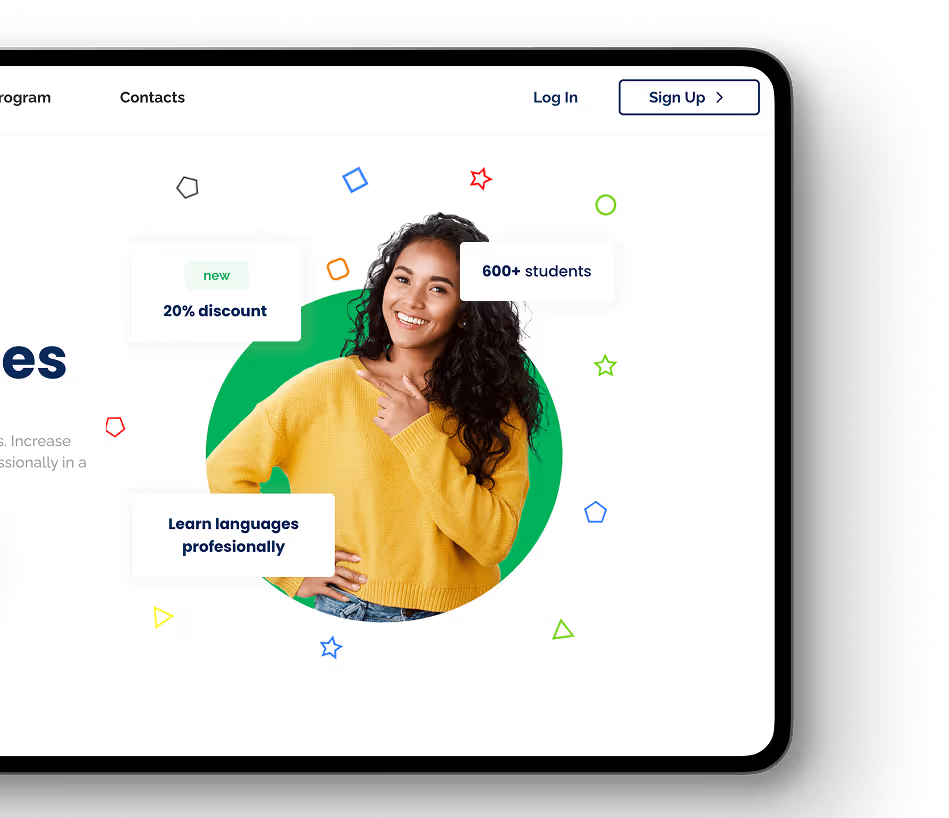

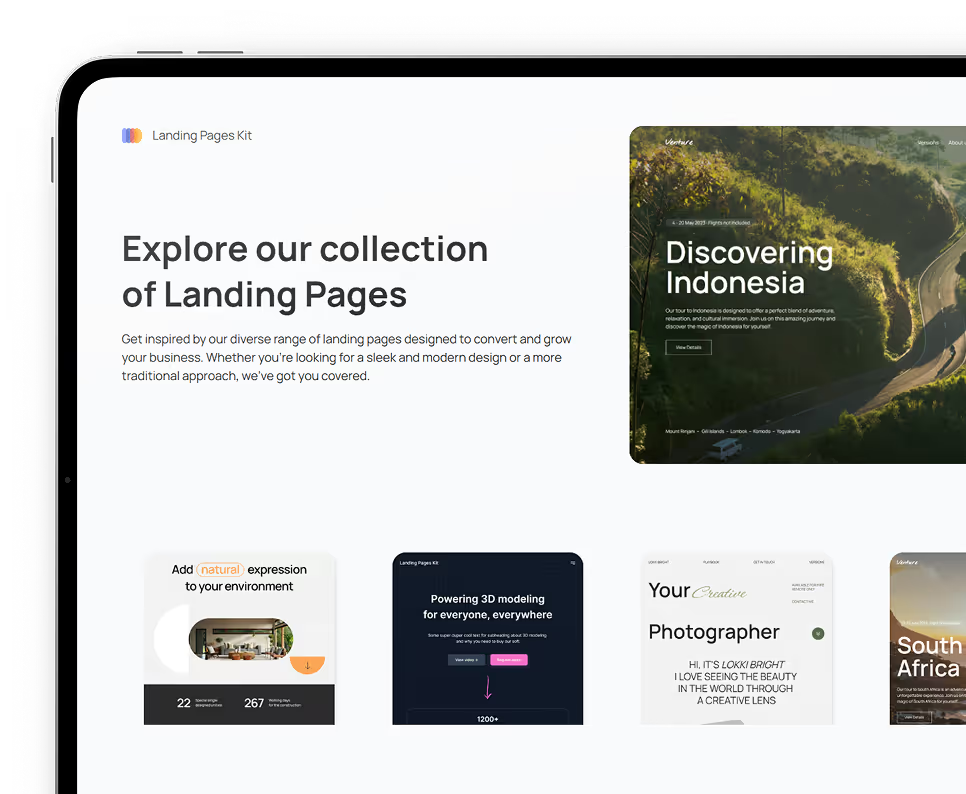

![Effortlessly Integrate ChatGPT API with Bubble.io [How-To Guide]](https://cdn.prod.website-files.com/602200c2d950bf5b8829abe1/65b0e5604527054fad987c4b_64345c3e43dd62732f4bc874_connect%20ChatGPT%20API%20with%20Bubble.io.webp)

