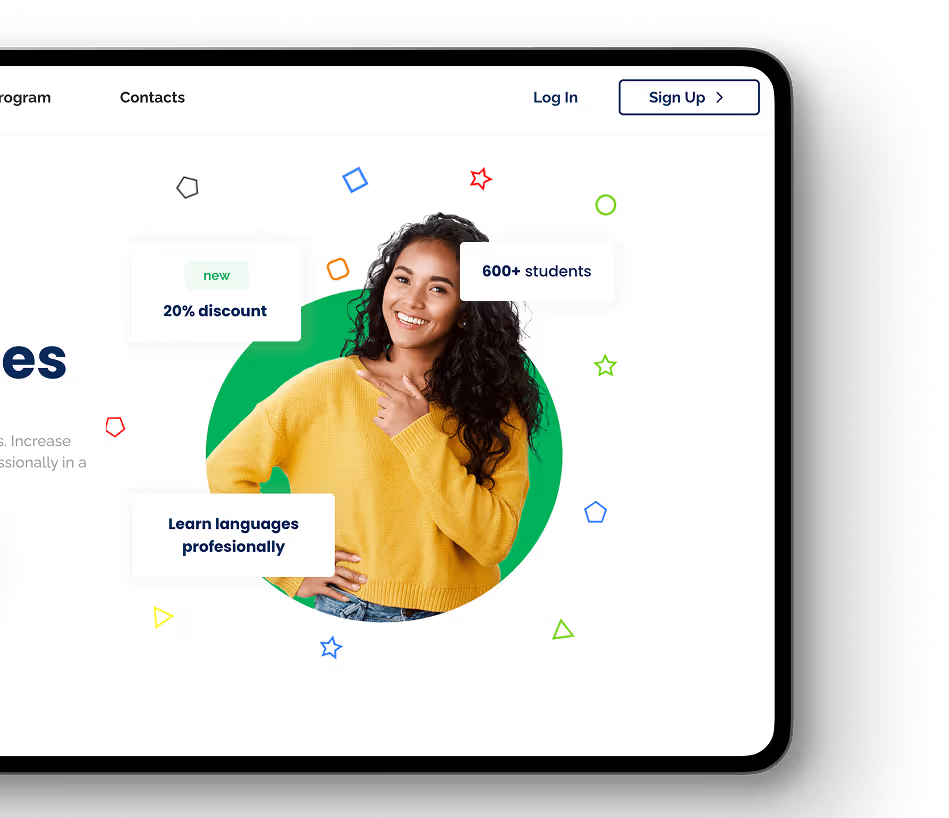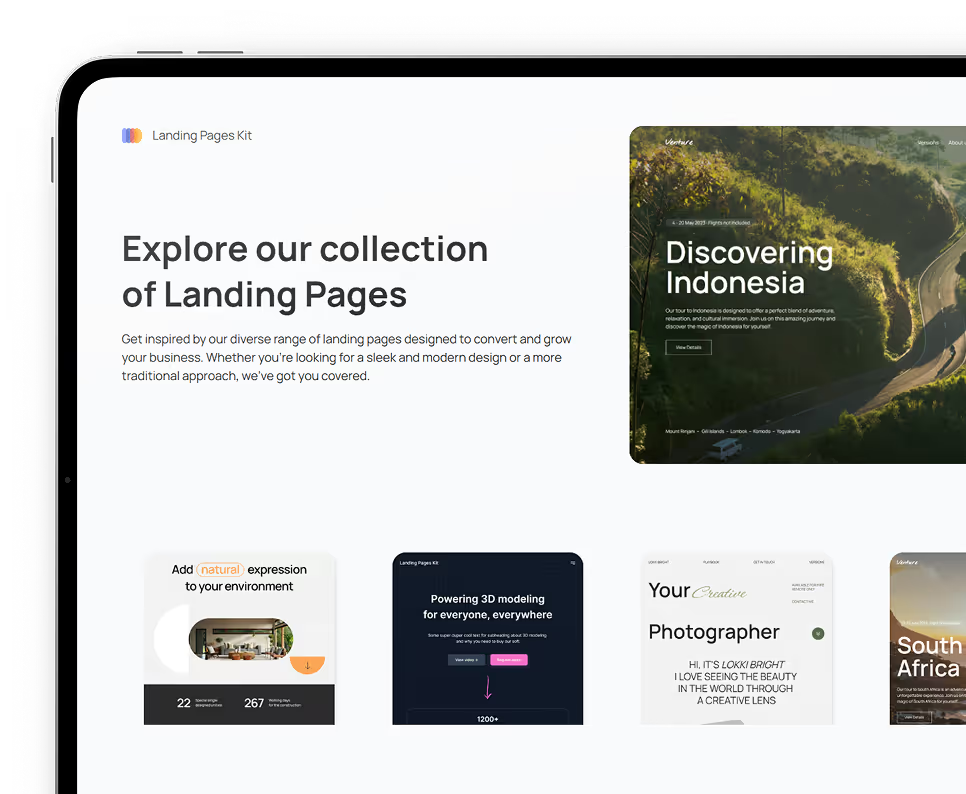About
The Buttons UI Pack is a lightweight template that provides a variety of ready-made button styles, ideal for any FlutterFlow project. Whether for CTAs or navigation, this kit saves time and maintains consistent design throughout your app.
Features

Questions? Can’t find the right template? Contact us!
We’re happy to answer any questions or assist you in finding the perfect template for your project. Response times are typically within 12 hours.
Explore more templates
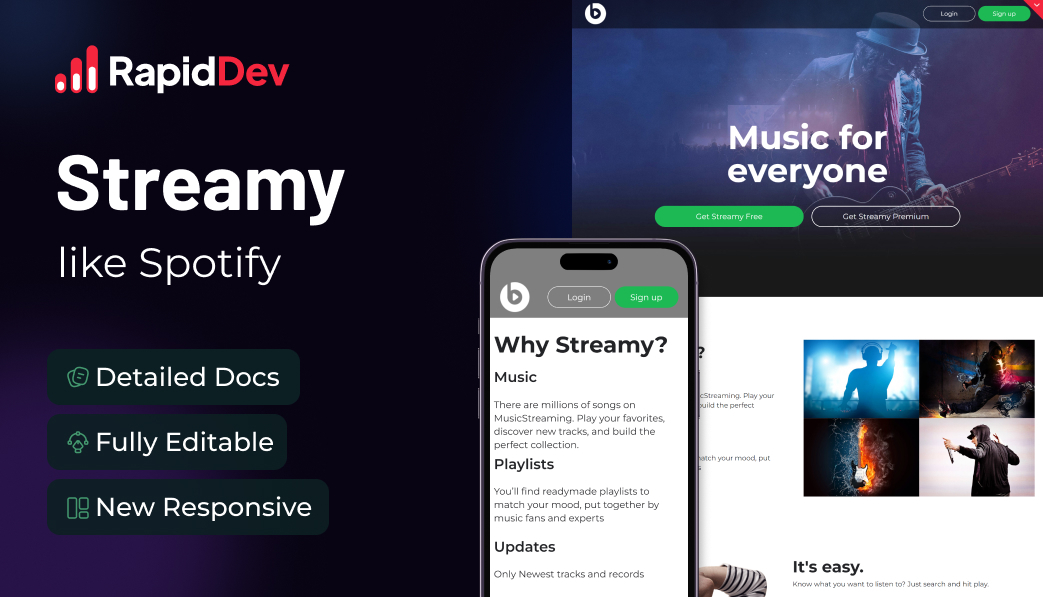
A responsive no-code Bubble template designed for creating music streaming apps similar to Spotify.


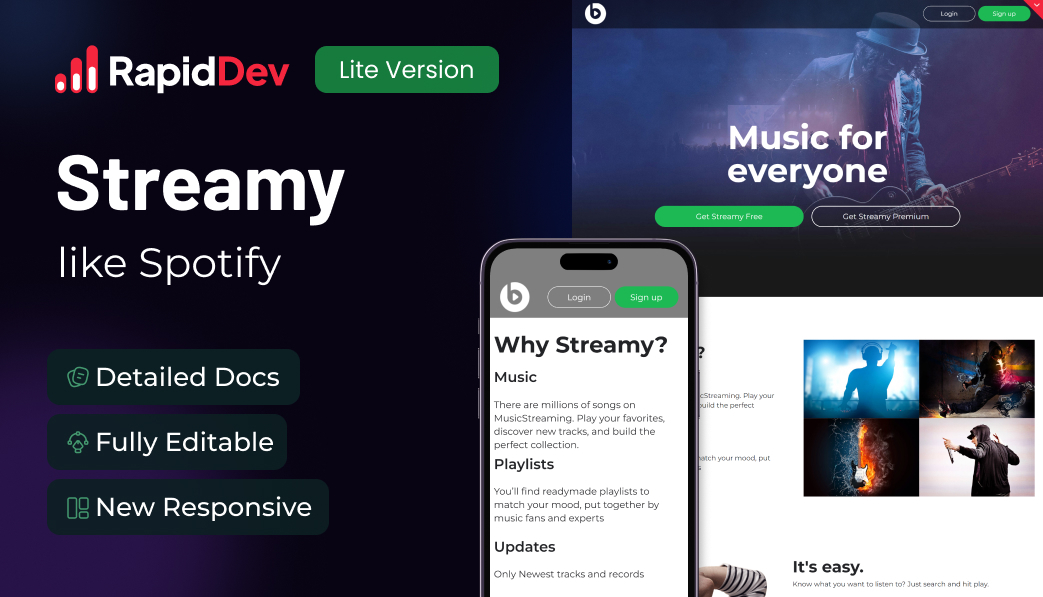
Streamy Lite is a responsive no-code template for creating music streaming apps similar to apps like Spotify.



AcmeCal 📆
A clean and effective calendar FlutterFlow template for appointments, meetings, and personal scheduling.


We put the rapid in RapidDev
Ready to get started? Book a call with our team to schedule a free consultation. We’ll discuss your project and provide a custom quote at no cost!