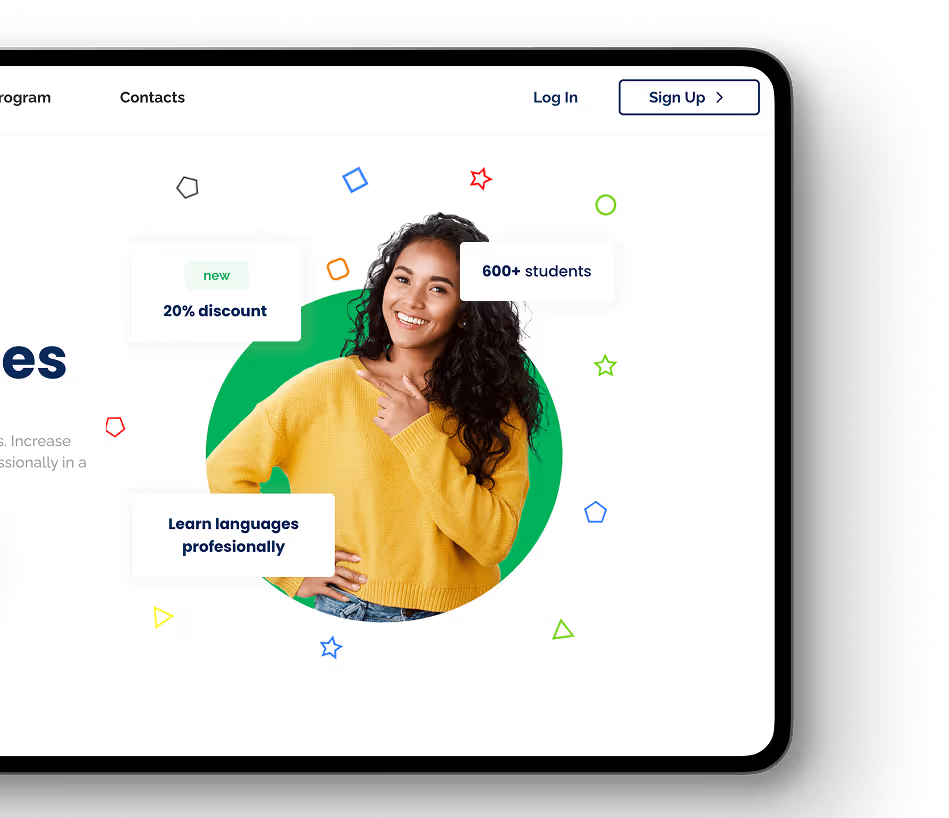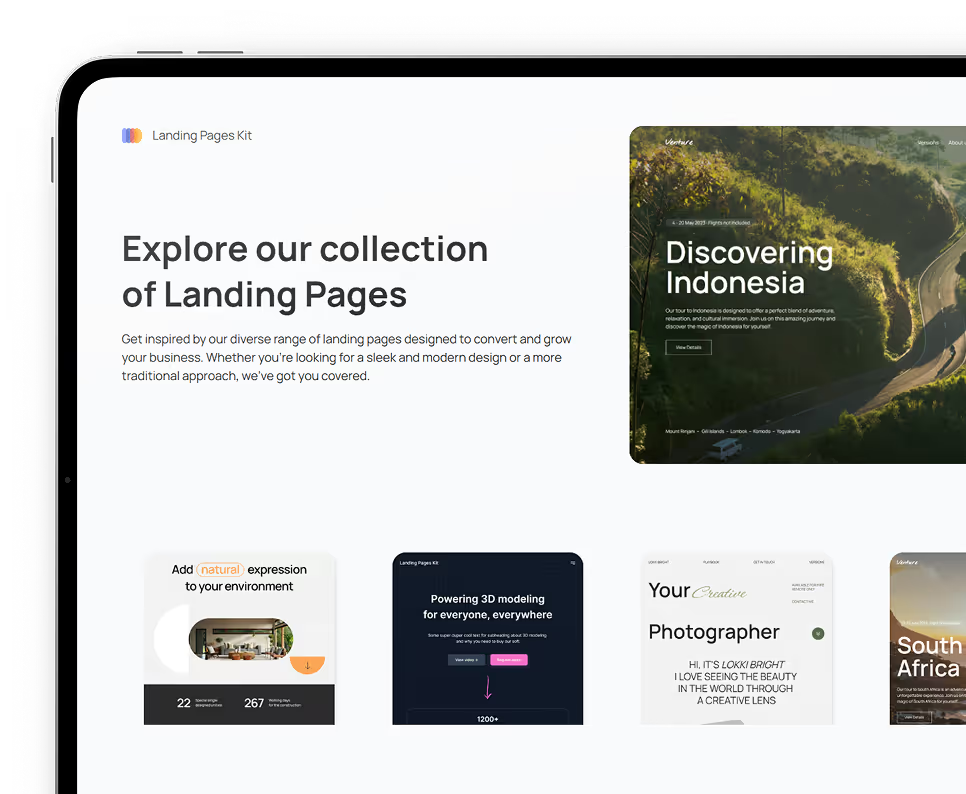November 19, 2025
•
12
min read
Claude vs ChatGPT: Which Model is Best for Coding in 2025?
Compare Claude vs ChatGPT for coding: benchmarks, code quality, context windows, pricing, and use-case guidance so you can choose the right AI assistant and know when to bring in RapidDev.
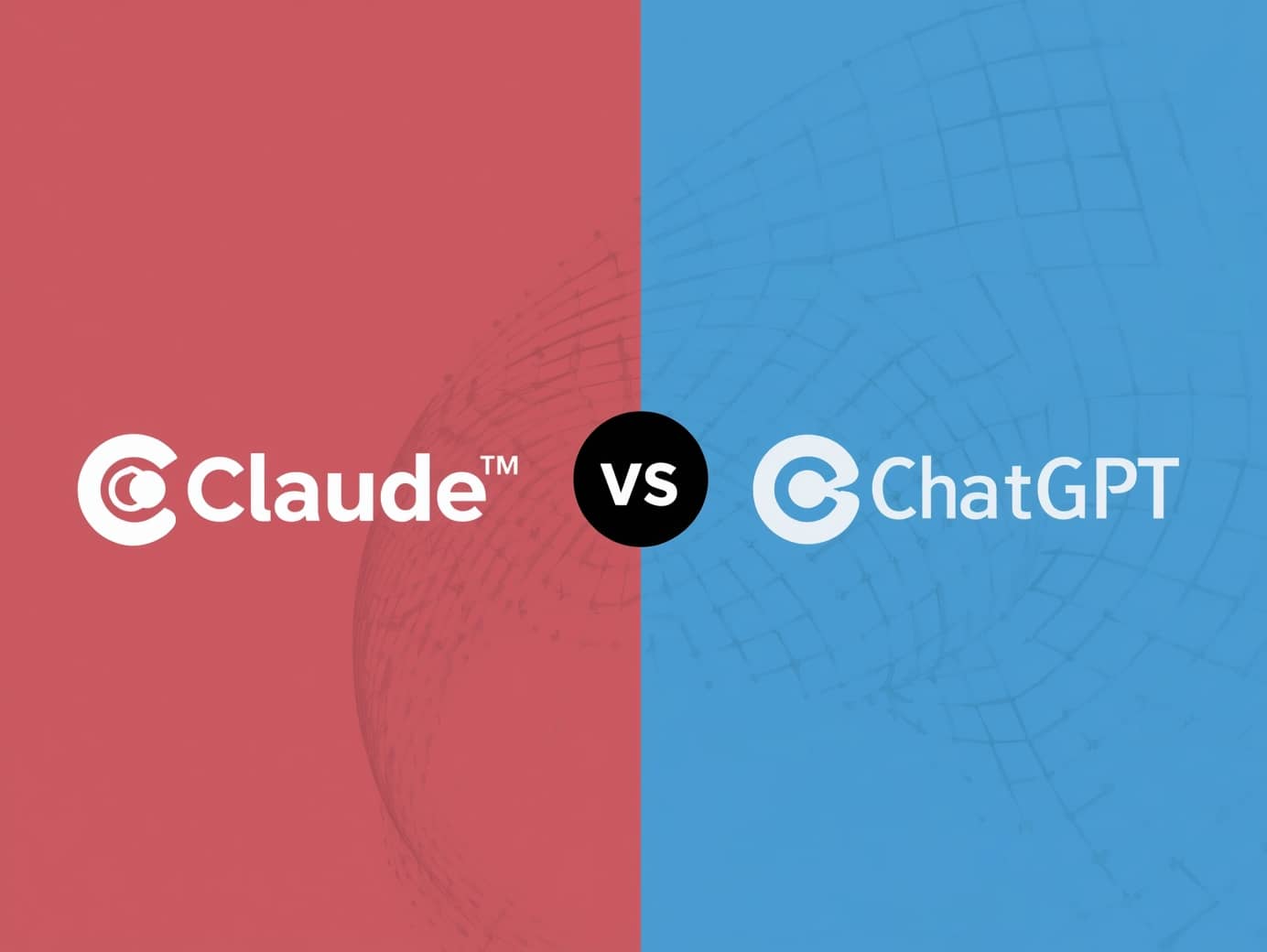
AI coding assistants have transformed how developers write software. In fact, 82% of developers now use AI tools weekly. However, choosing between the top options can be challenging. When comparing Claude vs ChatGPT for coding, which AI model truly delivers better results?
Both Anthropic's Claude and OpenAI's ChatGPT offer powerful capabilities. Yet they excel in different areas. Claude has become the default model for professional tools like Cursor IDE. Meanwhile, ChatGPT dominates overall market share with 800 million weekly users.
In this comprehensive guide, we'll examine benchmarks, code generation quality, and real-world performance. Additionally, we'll cover pricing, IDE integrations, and specific use cases. By the end, you'll know exactly which AI coding assistant fits your development workflow.
Understanding Claude and ChatGPT: Quick Overview
Before diving into the ChatGPT vs Claude for coding comparison, let's understand what each tool offers.
What is Claude?
Claude is Anthropic's flagship AI assistant. The name honors Claude Shannon, the father of information theory. Anthropic designed Claude with safety, transparency, and developer needs in mind.
The current lineup includes Claude Sonnet 4.5 and Claude Opus 4. These models offer impressive features for programmers:
- 200K token context window (1M for enterprise users)
- Artifacts feature for live code previews and collaborative editing
- Projects for organizing development workflows
- Claude Code CLI for terminal-based programming
- Hybrid reasoning that switches between quick responses and deep thinking
Furthermore, Claude uses Constitutional AI methodology. This training approach helps deliver safer and more aligned outputs.
What is ChatGPT?
ChatGPT is OpenAI's conversational AI assistant. Since launching in November 2022, it has become synonymous with AI itself. The platform supports multiple models with varying capabilities.
Current options include GPT-4o, GPT-5, and the o3 reasoning models. Key features for developers include:
- 128K token context window (8K on free plans)
- Multimodal capabilities spanning text, voice, and vision
- Plugin ecosystem with custom GPTs
- Memory feature for personalized interactions
- Code Interpreter for advanced data analysis
- DALL-E integration for image generation
As a result, ChatGPT offers broader functionality beyond just coding tasks.
Benchmark Performance: Claude vs ChatGPT Comparison
When evaluating the best AI for coding, benchmarks provide objective insights. SWE-bench Verified has emerged as the gold standard. It tests AI models on real GitHub issues from actual projects.
How Do the Models Compare?
Claude Sonnet 4.5 leads on SWE-bench with 77.2% accuracy. With parallel compute, this jumps to 82%. These scores represent real-world software engineering tasks, not simple coding puzzles.
Interestingly, both models perform similarly on HumanEval. This benchmark tests simpler coding challenges. However, SWE-bench better reflects actual development work.
Why Benchmarks Matter for Developers
Professional coding tools have noticed these differences. Consequently, Cursor IDE uses Claude as its default model. Similarly, Aider and other AI-first development tools prefer Claude for complex tasks.
The benchmark gap translates to practical advantages. Claude handles multi-file projects more effectively. It also maintains consistency across long debugging sessions.
Code Generation Quality: Real-World Testing
Benchmarks tell part of the story. However, practical tests reveal how these tools perform daily. Let's examine Claude vs ChatGPT for coding through specific examples.
Frontend Development Test
Consider a common task: creating a React component. The prompt requests a blog post list with API fetching, loading states, and date formatting.
ChatGPT Results: ChatGPT generates functional code quickly. It meets basic requirements and handles loading states properly. However, it uses placeholder backend URLs that aren't plug-and-play. Additionally, formatting issues sometimes appear in longer code snippets.
Claude Results: Claude provides a significantly better developer experience. First, Artifacts display live previews directly in the interface. Second, the generated code includes Tailwind CSS styling automatically. Third, Claude adds Lucide React icons and hover animations. The output feels more production-ready from the start.
For frontend work, Claude clearly wins on developer experience.
Backend Development Test
Next, let's test backend capabilities. The prompt requests a secure Flask API endpoint with input validation.
ChatGPT Results: ChatGPT delivers concise, working code. It implements null checks and email validation. However, advanced security measures require follow-up prompts.
Claude Results: Claude structures responses better through Artifacts. Sometimes it over-engineers solutions initially. For instance, it might add HMAC verification where simpler approaches work better. Yet when prompted correctly, Claude implements comprehensive security measures.
Both tools need guidance for production-grade backend code.
Complex Project Test: Building Games
To push these AI coding assistants further, developers tested game creation. The prompt asked for a full-featured Tetris game.
Claude Results: Claude built a gorgeous game with scores and next-piece preview. The controls worked smoothly. Even more impressively, Claude created a playable Mario Level 1 after 10-15 minutes of iteration. It included mushrooms, goombas, and proper game mechanics.
ChatGPT Results: ChatGPT created a basic Tetris clone. It functioned correctly but lacked polish. Neither ChatGPT nor other models matched Claude's Mario achievement.
For complex, creative coding projects, Claude demonstrates clear superiority.
Context Window: Handling Large Codebases
Context window size significantly impacts AI programming assistant effectiveness. This determines how much code the model can "see" at once.
The Numbers
Claude's larger context window provides meaningful advantages. Developers working on substantial projects notice the difference immediately.
Why This Matters
Large context windows enable several capabilities:
- Multi-file comprehension across entire project structures
- Consistent reasoning throughout extended sessions
- Better architectural understanding of complex codebases
- Effective legacy code refactoring with full context
One developer shared their experience on Reddit: "Claude smokes GPT4 for Python and it isn't even close. I'm at 3,000 lines of code on my current project. Good luck getting consistency with ChatGPT past 500 lines."
Therefore, for substantial development projects, Claude's context advantage proves decisive.
Debugging and Error Handling Capabilities
Debugging represents one of coding's most challenging tasks. It requires understanding project context, architecture, and edge cases. How do these AI tools compare?
Debugging Approach Differences
Claude's Style: Claude provides thorough, step-by-step debugging support. It identifies errors and explains root causes clearly. Moreover, it suggests structurally sound fixes with design considerations included.
ChatGPT's Style: ChatGPT takes a more direct approach. It spots basic bugs quickly and produces clean fixes. However, deeper architectural issues may require additional prompting.
Real-World Debugging Test
A revealing test involved an Angular 19.2 error: "No provider for HttpClient." Both tools initially suggested deprecated solutions. This happens because training data has cutoff dates.
When developers pointed out the deprecation:
- Claude quickly found the correct modern solution (provideHttpClient)
- ChatGPT continued suggesting alternative deprecated approaches
This highlights an important lesson. Both tools can hallucinate confidently. Always verify AI-generated fixes against current documentation.
Test Generation Capabilities
For unit tests on small functions, both tools perform excellently. They generate well-structured tests covering common scenarios.
However, Claude excels with larger test scopes. Its bigger context window helps when writing tests for multi-file projects. It better understands framework conventions like JUnit, MockK, and Espresso.
IDE Integration and Developer Tools
The best AI for coding integrates smoothly into existing workflows. Both Claude and ChatGPT offer various integration options.
Claude's Developer Ecosystem
Claude has built strong connections with professional coding tools:
- Cursor IDE uses Claude as its default model
- Aider relies on Claude for command-line AI coding
- Claude Code CLI enables terminal-based programming workflows
- VS Code extensions provide direct editor access
- Artifacts create live, editable code previews
- Projects maintain persistent context across sessions
These integrations reflect Claude's focus on serious development work.
ChatGPT's Developer Ecosystem
ChatGPT offers broader overall integration:
- GitHub Copilot compatibility
- JetBrains IDE support
- Extensive plugin marketplace
- Custom GPTs for specialized tasks
- Function calling for external service connections
- Web browsing for real-time information
API Comparison
Both platforms provide robust APIs for embedding AI capabilities:
Claude API: Stable and well-documented. Excellent for apps requiring code generation, documentation, or schema assistance.
ChatGPT API: More extensive plugin ecosystem. Supports function calling, web browsing, and real-time data retrieval.
For pure coding assistance, developers increasingly prefer Claude. For broader AI integration needs, ChatGPT offers more flexibility.
Pricing Comparison for Developers
Cost matters when choosing between these AI coding assistants. Fortunately, consumer pricing is nearly identical.
Consumer Plans
Both platforms offer similar value at the consumer level.
API Pricing (Per Million Tokens)
Claude Sonnet offers better value for complex coding tasks at $3 input versus GPT-4o's $5. However, GPT-4o mini wins for high-volume simple operations.
Notably, Claude 4 Sonnet costs approximately 20x more than Gemini 2.5 Flash. Budget-conscious developers building AI products might consider alternatives for cost-sensitive applications.
Pros and Cons: Complete Summary
Claude Strengths
- Superior SWE-bench performance (77.2%)
- Larger 200K token context window
- Artifacts for live code previews
- Better code documentation quality
- Preferred by professional tools (Cursor, Aider)
- Claude Code CLI for terminal workflows
- Thorough debugging explanations
- Strong multi-file project handling
Claude Limitations
- No image generation capability
- No memory feature across sessions
- Occasionally over-engineers solutions
- Sometimes slower response times
- Smaller overall ecosystem
- Can suggest deprecated solutions
ChatGPT Strengths
- Faster response times
- Broader plugin ecosystem
- Memory feature for personalization
- DALL-E image generation
- Multimodal capabilities (voice, vision)
- Larger market presence
- Better for general-purpose tasks
- Custom GPTs for specialized needs
ChatGPT Limitations
- Smaller effective context window
- May lose precision in long conversations
- Formatting issues in lengthy code
- Can be overly verbose
- May persist with deprecated solutions
- Lower SWE-bench scores
Which Should You Choose? Use Case Recommendations
The ChatGPT vs Claude for coding debate doesn't have one answer. Your choice depends on specific needs.
Choose Claude When:
- Working on complex, multi-file projects
- Refactoring large legacy codebases
- Needing detailed code explanations
- Building production-ready frontend applications
- Debugging requires deep context understanding
- Using Cursor IDE or similar AI-first editors
- Developing enterprise applications
Choose ChatGPT When:
- Creating quick prototypes or simple scripts
- Working on short, contained tasks
- Requiring multimodal capabilities
- Wanting broader tool integrations
- Building conversational AI applications
- Needing general assistance beyond coding
- Operating with tight API budgets
The Hybrid Approach
Many successful developers use both tools strategically. They leverage Claude for core development and complex debugging. Then they use ChatGPT for quick lookups, prototyping, and multimedia needs.
As one expert noted: "The best model depends on what you're trying to do." This practical wisdom guides smart tool selection.
Frequently Asked Questions
Is Claude better than ChatGPT for coding?
Claude leads on SWE-bench Verified with 77.2% versus ChatGPT's 72.8%. Professional tools like Cursor IDE use Claude as their default. For complex, multi-file projects requiring detailed explanations, Claude typically performs better.
Which AI model is best for programming in 2025?
Claude Sonnet 4.5 leads benchmarks for complex software engineering tasks. ChatGPT excels in speed and versatility for general coding. Your choice should depend on project complexity and specific requirements.
What context window does each model offer?
Claude provides 200K tokens (1M for enterprise). ChatGPT offers 128K tokens (8K on free plans). Claude's larger context handles bigger codebases more effectively.
How much does Claude cost compared to ChatGPT?
Both offer $20/month Pro plans. For API usage, Claude Sonnet costs $3/$15 per million tokens. GPT-4o costs $5/$15-20 per million tokens. Claude offers slightly better value for complex coding.
Why do professional tools prefer Claude for coding?
Developers favor Claude for its larger context window and Artifacts feature. It also provides superior code documentation and better benchmark performance on real-world tasks.
Can ChatGPT generate better code than Claude?
ChatGPT generates faster, concise code for simple tasks. However, Claude produces more documented, production-ready code for complex projects. Each excels in different scenarios.
Which AI is better for debugging code?
Claude provides thorough step-by-step explanations of errors. ChatGPT offers faster, more direct fixes. Both can occasionally suggest incorrect solutions, so always verify their recommendations.
Should I use Claude or ChatGPT for my project?
Use Claude for complex enterprise projects requiring deep context. Use ChatGPT for quick prototypes and general assistance. Many developers successfully use both depending on the task.
Conclusion: Making the Right Choice
The Claude vs ChatGPT for coding comparison reveals distinct strengths for each platform. Claude wins for complex projects, large codebases, and detailed explanations. Its dominance in professional coding tools reflects real performance advantages.
ChatGPT wins for speed, versatility, and broader ecosystem integration. Its multimodal capabilities and plugin marketplace offer unique value beyond pure coding assistance.
For most developers, the smartest approach combines both tools strategically. Use Claude when depth and precision matter most. Turn to ChatGPT for quick tasks and general assistance.
When AI Isn't Enough
While these AI coding assistants accelerate development significantly, they have limitations. Complex enterprise applications often require expertise that AI cannot fully provide. Both tools can hallucinate, suggest deprecated solutions, and miss architectural nuances.
For mission-critical projects, combining AI efficiency with human expertise delivers the best results. RapidDev specializes in exactly this approach. Our team leverages AI-powered development alongside experienced engineers to build production-ready applications.
With over 200 successful projects and 340% client growth, RapidDev transforms complex requirements into reliable software. We handle the challenges that AI tools struggle with: architectural decisions, security considerations, and enterprise-grade quality assurance.
Ready to build something that works flawlessly? Contact RapidDev to discuss your next development project.
Ready to kickstart your app's development?
Connect with our team to book a free consultation. We’ll discuss your project and provide a custom quote at no cost!
Latest articles
We put the rapid in RapidDev
Ready to get started? Book a call with our team to schedule a free consultation. We’ll discuss your project and provide a custom quote at no cost!