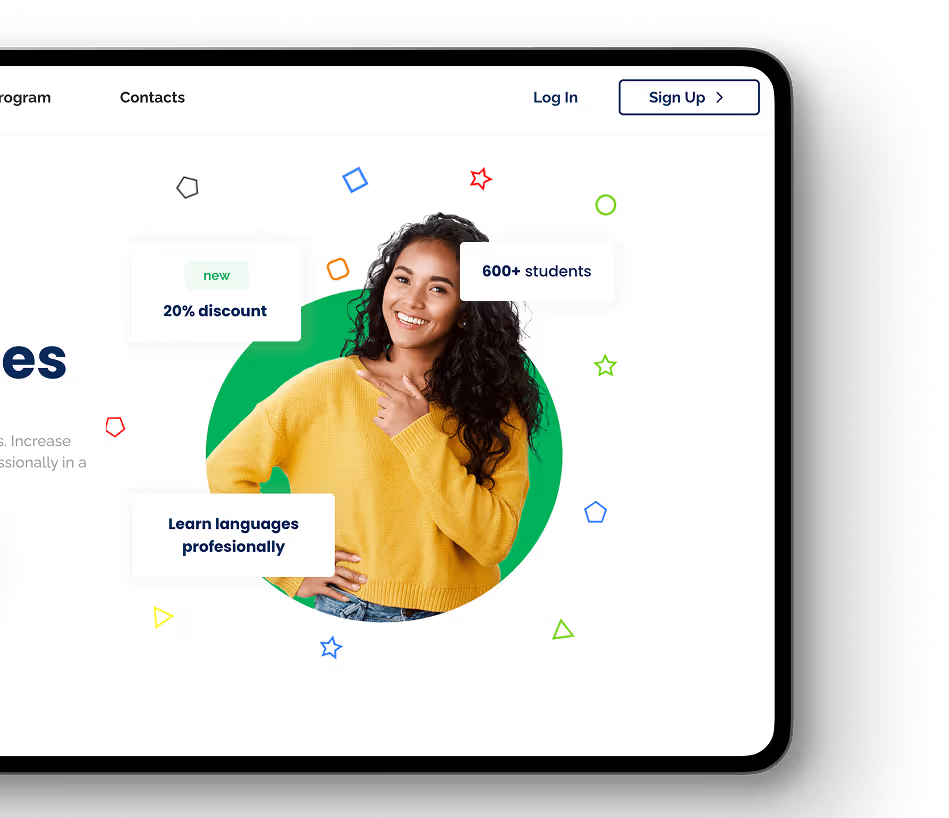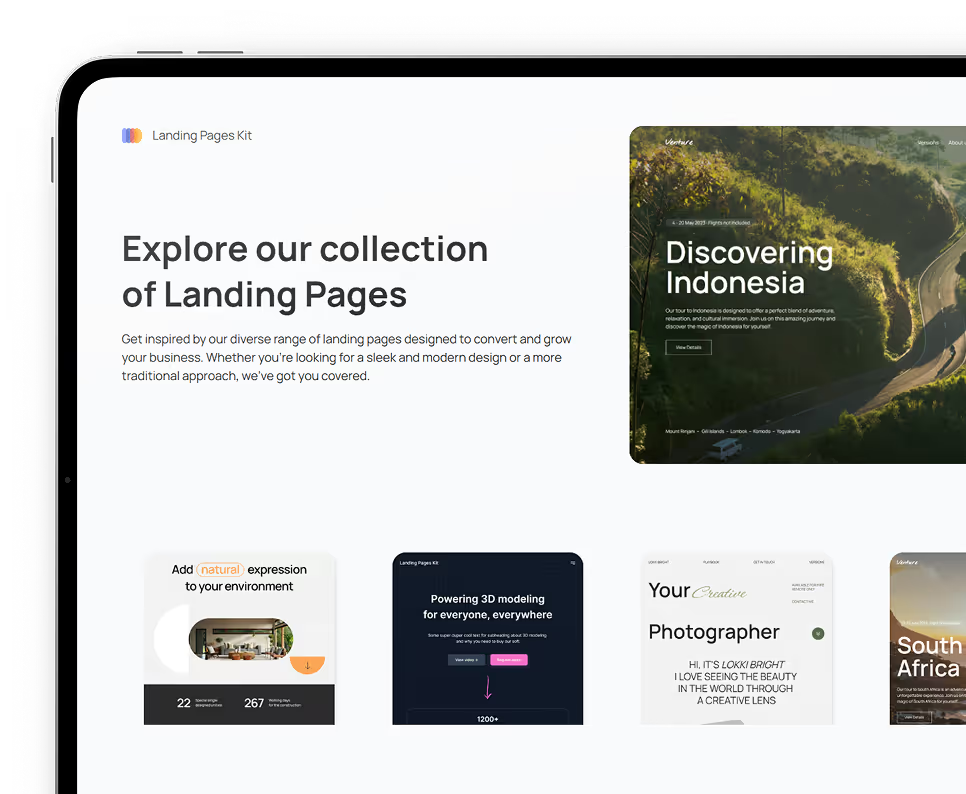May 3, 2025
•
22
min read
Building a Personal Blog with Lovable.dev: AI Blog Builder Tutorial
Learn how to create a professional blog using Lovable.dev, the top AI blog builder. A step-by-step no-code tutorial.
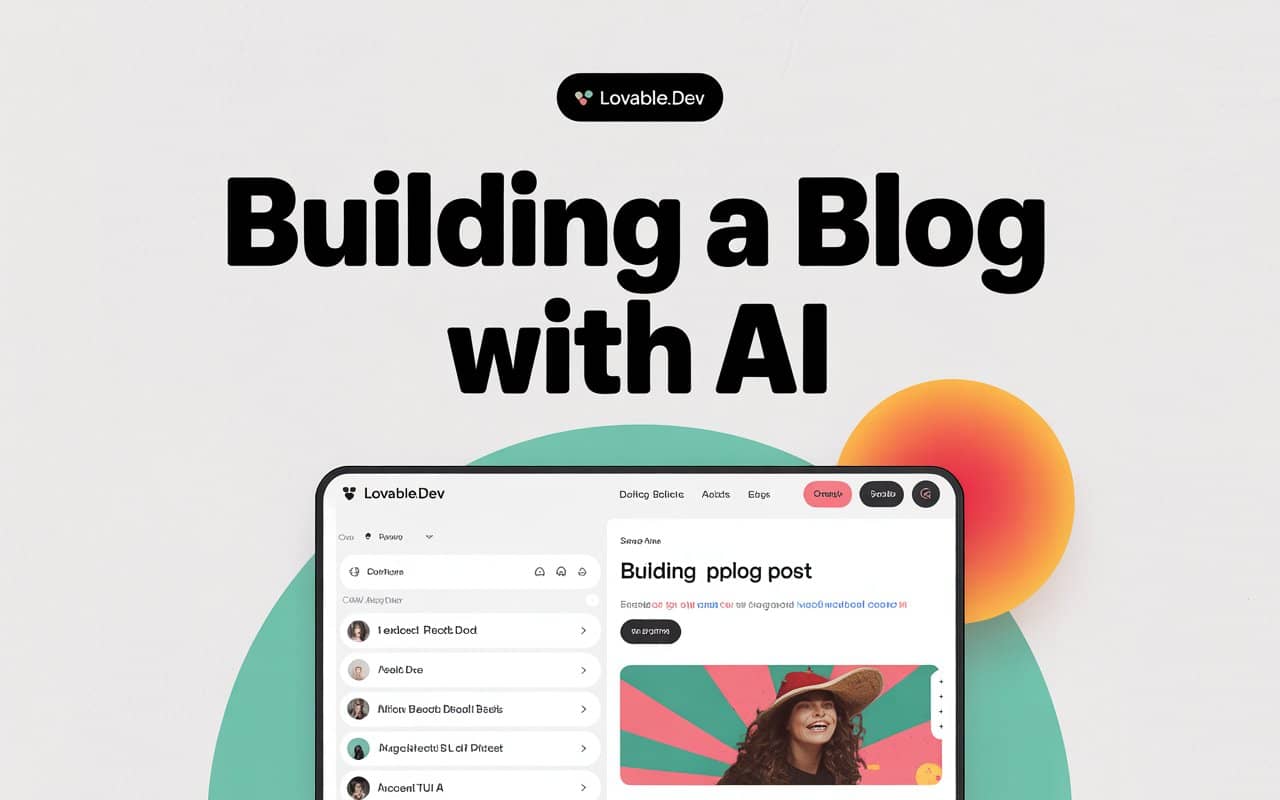
Creating a blog today doesn’t require coding skills or hiring developers. Thanks to AI-powered tools like Lovable.dev, you can build and launch a fully functional blog in less than an hour. Whether you’re a writer, marketer, or entrepreneur, this tutorial will walk you through every step—from setting up your project to publishing your first post.
What makes Lovable.dev stand out is its intelligent approach to development. You describe what you want, and the platform builds it for you. With built-in tools for layout, backend, and visual editing, it’s not just an AI blog builder—it’s a full-stack engine that simplifies everything.
In this guide, you’ll learn:
- Why AI blog builders are changing the game
- What makes Lovable.dev different
- How to build your blog from idea to launch
- Best practices for customization, deployment, and SEO
Let’s begin with why AI-based platforms like this are worth your attention.
Why Use an AI Blog Builder in 2025?
Traditional blog creation often involves learning HTML, hiring developers, or spending hours tweaking a template. With AI, all of that changes. AI blog builders allow creators to describe their blog and let the system build it—often in minutes.
Here’s what makes them essential today:
- Speed: Skip development time and focus on content
- Simplicity: No code or technical knowledge required
- Cost Efficiency: Build beautiful, functional sites without hiring help
- Adaptability: Change layouts or content using smart visual tools
Platforms like Lovable.dev go a step further. They don’t just generate templates—they understand structure. You tell the AI: “I want a personal blog with a post feed and tags,” and the platform creates it live.
If you're tired of outdated page builders and rigid templates, this is the new standard. It's especially ideal for creators launching passion projects, newsletters, or branded content hubs.
What Is Lovable.dev? A Quick Overview
Lovable.dev is an AI-first, full-stack development platform designed to turn plain-text instructions into working web applications. It’s like having a developer, designer, and product manager—all rolled into one interface.
Instead of dragging elements manually, you chat with the system. You might type:
“Create a homepage with a blog post feed, an ‘About Me’ section, and a contact form.”
And within moments, it’s live.
Here’s what sets Lovable.dev apart:
- Visual Edits: Tweak design elements visually after generation
- Supabase Integration: Manage your blog posts in a real backend
- Deployment Ready: Push your blog live with a few clicks
- No-Code Friendly: Ideal for beginners, solo founders, and marketers
How to Build a Blog with Lovable.dev: Step-by-Step Tutorial
Creating a personal blog with Lovable.dev is refreshingly simple. Below is the full walkthrough—from starting your project to going live. This is where the power of a no-code, AI blog builder truly shines.
Step 1: Sign Up and Start a Project
To get started, head over to Lovable.dev and create your account. The process takes just a minute. After logging in, you’ll be greeted with a clean interface and a prompt to “Start a New App.”
Type your project goal into the chat, like:
“I want to create a personal blog with a homepage, posts, and an about page.”
Lovable instantly understands and starts building your blog layout.
🡒 Pro Tip: You can also specify your layout style, color preferences, or even tone. For example:
“Make the blog minimalist with serif fonts and neutral colors.”
Step 2: Structuring the Blog Pages with AI
Once your blog is generated, Lovable creates core pages like:
- Home: A feed of recent posts
- Post Detail Page: Individual post layout
- About Me: Great for personal storytelling or background
- Contact Page (optional)
You can modify or add more pages simply by chatting with the system. For example:
“Add a page for writing tips with its own navigation link.”
It’s that easy.
Step 3: Customizing Layouts with Visual Edits
Lovable.dev includes a Visual Edits mode that allows you to adjust the layout directly on screen. You can:
- Rearrange elements with drag-and-drop
- Change typography, colors, and spacing
- Add new sections like testimonials or featured posts
- Modify buttons, links, or image sizes
Even if you're not a designer, Lovable makes it intuitive. And because it’s all AI-guided, most changes are smartly suggested and easy to apply.
🡒 This is where Lovable stands out from typical AI website builder tutorials—you get real control without technical frustration.
Step 4: Add a Backend with Supabase Integration
No blog is complete without content management. Lovable integrates seamlessly with Supabase, allowing you to:
- Create a database for blog posts
- Add fields like title, content, date, and image
- Dynamically display posts on the homepage
To do this, just type:
“Connect a Supabase table for blog posts.”
Lovable generates the setup and ties it to your pages. You’ll have a live backend ready to manage and update your content—no complex config needed.
Step 5: Publish Your Blog with a Single Click
Once everything looks good, it’s time to go live. Lovable.dev supports:
- Vercel
- Netlify
- Or export to host elsewhere
Click “Deploy,” select your preferred platform, and your personal blog is live on the internet in minutes. You’ll get a public URL instantly.
Want a custom domain? Just link it during deployment.
🡒 Most users go from idea to published site in under an hour. That’s the real magic of a modern no-code AI blog builder.
Step 6: Edit and Manage Your Blog Post Content
Need to update a headline or swap a photo? With Lovable, you can make live changes without breaking anything. Updates happen visually, and Supabase lets you manage post content with ease.
You can:
- Add or delete posts
- Update titles and images
- Schedule future articles
- Add categories or tags
Everything syncs with your layout automatically.
Designing a Beautiful Blog with Lovable.dev’s AI UX Features
Even if you’re not a designer, your blog can still look amazing. Lovable.dev uses AI to recommend clean, modern layouts that prioritize readability and engagement. Whether you want a bold visual style or a calm, minimal aesthetic, the platform adapts to your preferences.
Key Design Features:
- Auto-styled sections: The blog feed, hero banner, and footer are styled based on your tone and color hints.
- Mobile-first layouts: Every page is responsive by default.
- Typography control: Choose from a curated font list, or let the AI match typography to your brand.
- Spacing and rhythm: No need to worry about margins or alignment—Lovable handles layout rules behind the scenes.
You can still override these choices with the Visual Edits tool, but most users find that the default layouts already feel polished. This is especially useful if your goal is to build a blog with AI that looks professional without a design degree.
Smart Content Creation with AI-Powered Tools
Blogging is more than just visuals—it’s about consistent, high-quality content. Lovable.dev doesn’t generate blog articles for you directly, but it pairs perfectly with external AI tools like:
- ChatGPT: For writing engaging blog posts and headlines.
- Grammarly: For editing and clarity.
- Notion AI: For outlining and organizing ideas.
Here’s a sample workflow:
- Use ChatGPT to draft a post.
- Edit in Notion or Grammarly.
- Upload the content to Supabase.
- It appears on your Lovable-generated blog feed instantly.
This workflow ensures that your blog remains human, authentic, and consistently updated. It’s one of the simplest ways to achieve AI-powered blog creation without sacrificing quality.
Optimizing for SEO and Adding Key Integrations
If you want people to find your blog, SEO matters. Lovable.dev gives you the structure, but you’ll need to fine-tune a few things.
Basic SEO Steps with Lovable:
- Add meta titles and descriptions to each page using the chat interface.
- Include Open Graph tags for better sharing on social platforms.
- Use clean URLs like /about or /blog/my-first-post.
- Upload a favicon and site logo to improve branding.
You can also:
- Connect Google Analytics or Plausible to monitor traffic.
- Add Mailchimp or ConvertKit for newsletter signup forms.
- Enable Disqus or Commento for post discussions.
Unlike other AI website builder tutorials that gloss over integrations, Lovable gives you real flexibility to grow.
Work with Rapid Developers to Build AI-Powered Blogs and Web Apps That Scale
While Lovable.dev makes it easier than ever to create your own blog, sometimes you need more than a template. Whether it’s deeper Supabase integrations, advanced UI customization, or scaling your app beyond a personal project—Rapid Developers is here to help.
We specialize in:
- AI-first development: We work with Lovable.dev, Bubble, and FlutterFlow to bring ideas to life faster.
- Startup MVPs and SaaS platforms: Need more than a blog? We can help you build end-to-end products that are investor-ready.
- Enterprise-grade support: We handle everything from visual logic to backend scalability and compliance.
- Custom solutions: Your project isn’t one-size-fits-all, and neither is our approach.
You don’t have to do it alone. Our team has built hundreds of no-code and AI-powered applications for clients around the world. From personal blogs to full-scale AI dashboards, we know how to maximize Lovable.dev’s potential.
👉 Ready to go beyond the tutorial? Partner with Rapid Developers to unlock the full power of AI-driven development.
Ready to kickstart your app's development?
Connect with our team to book a free consultation. We’ll discuss your project and provide a custom quote at no cost!
Latest articles
We put the rapid in RapidDev
Ready to get started? Book a call with our team to schedule a free consultation. We’ll discuss your project and provide a custom quote at no cost!