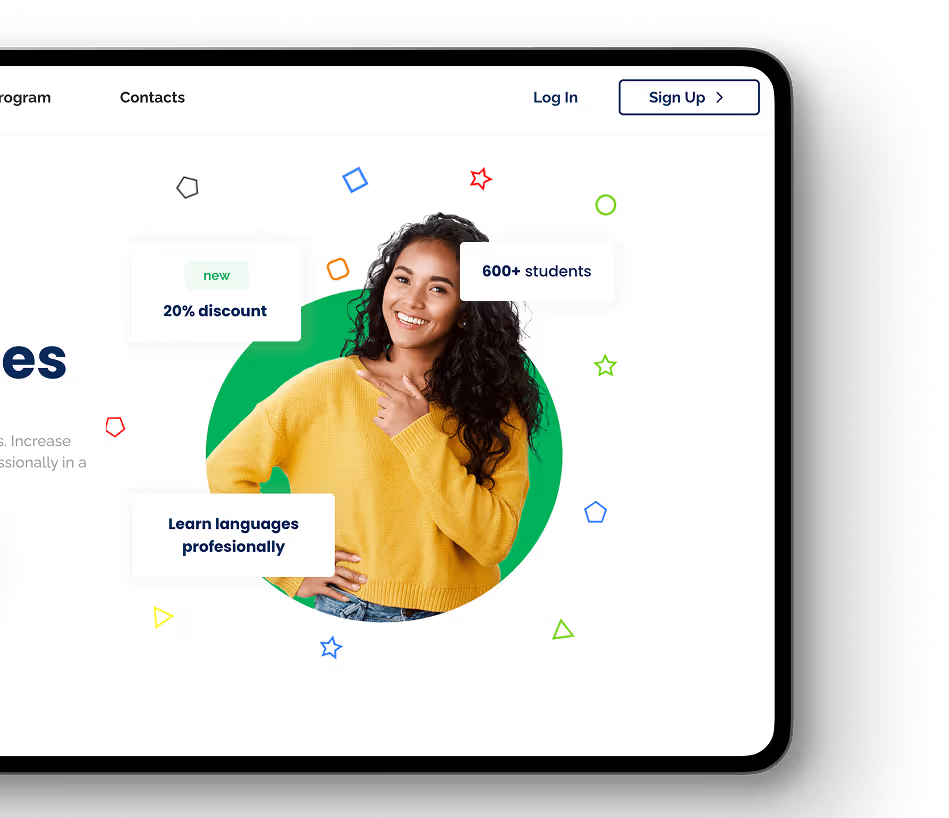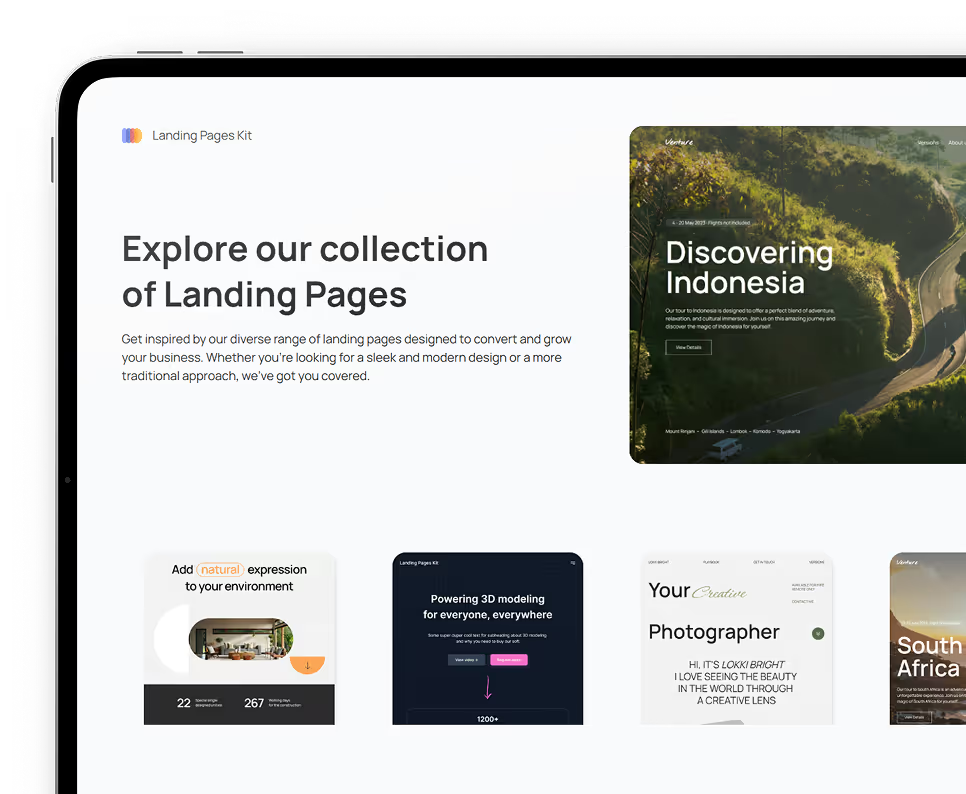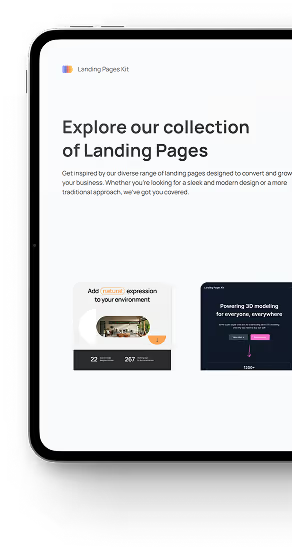Additional materials
Details
Categories
Types
Instructions
Details
This plugin allows you to convert your Bubble app into a Progressive Webapp (PWA). This will allow your users to install your App to their homescreen. A splash screen will also be shown to the sure while loading the PWA. The Plugin Automatically generates al meta tags and manifest json for you. It also allows you to Upload Splash Screens for different iOS Device Sizes, as Apple is very strict regarding this and only shows the splash screen if the correct file is used (according to the device orientation)This Plugin also installs service workers and therefore offers offline functionality.
For a demo please visit: https://pluginrapidev11.bubbleapps.io/version-test/pwa?
For a demo in the bubble editor please visit: https://bubble.io/page?type=page&name=pwa&id=pluginrapidev11&tab=tabs-1
Icons made by https://www.freepik.com Freepik from https://www.flaticon.com
Categories
Productivity, Mobile, Technical, Media, Visual Elements
Types
Background Services, Element
Links
Service Link:
https://www.rapidevelopers.com
Instructions
After installing the Plugin, head over to the Plugins tab and fill out the three Keys "App Name, Nav Button Color and Theme Color". Make sure to use a hex code for the Nav Button Color (eg: #ffffff).
Next drag the PWA element onto the page which should be converted into a PWA. Fill out all the fields in the element inspector according to the documentation.
Please be aware that Apple is quite strict regarding Splash Screens. Splash Screens are only shown correctly on iOS devices if you specify and upload a file for all the different device orientations. You can upload all the different splash screen files with the different sizes (in pixels) in the element inspector. We know that it is very tedious to do this, so we would recommend you to use a tool such as https://appsco.pe/developer/splash-screens to generate the files.
Service Workers + Offline Functionality (Required Paid bubble Plan)
If you want to install Service Workers and enable Offline Functionality, drag the PWA + Service Worker Element onto your page. The instructions are the same as for the other element, except for one Step:
Visit the URL https://s3.amazonaws.com/appforest_uf/f1618832588005x566671081254037200/sw.js
and download the file hosted there "sw.js" to your device. Open the file using a text or code editor. At the top of the file, there is a line saying "var urlsToCache =" and then a list of two urls. Please keep the /sw.js url! The other url "/" can be replaced by you with the url of your pwa. If your pwa should load the index page of your app, you can leave the url as is. Save any changes to your file.
Head over to Settings->SEO/Metatags of your bubble application and scroll to the bottom where it says "host files in root directory." Upload the file you saved, make sure it is named sw.js. Once the file is uploaded , hit save and deploy your application to live.
Questions? Can’t find the right plugin? Contact us!
We’re happy to answer any questions or assist you in finding the perfect plugin for your project. Response times are typically within 12 hours.
Explore more plugins

Web Search
This Plugin allows you to create your own search engine from scratch or just integrate a search functionality into one of your apps.



Words API
This Plugin allows you to find definitions ,related words and much for more than 150,000 words using the Words API from Rapid API.



Financial Data (Stocks, Forex etc.)
This Plugin enables you to add a variety of up to date financial Data to your Application using the Alphavantage API.


We put the rapid in RapidDev
Ready to get started? Book a call with our team to schedule a free consultation. We’ll discuss your project and provide a custom quote at no cost!