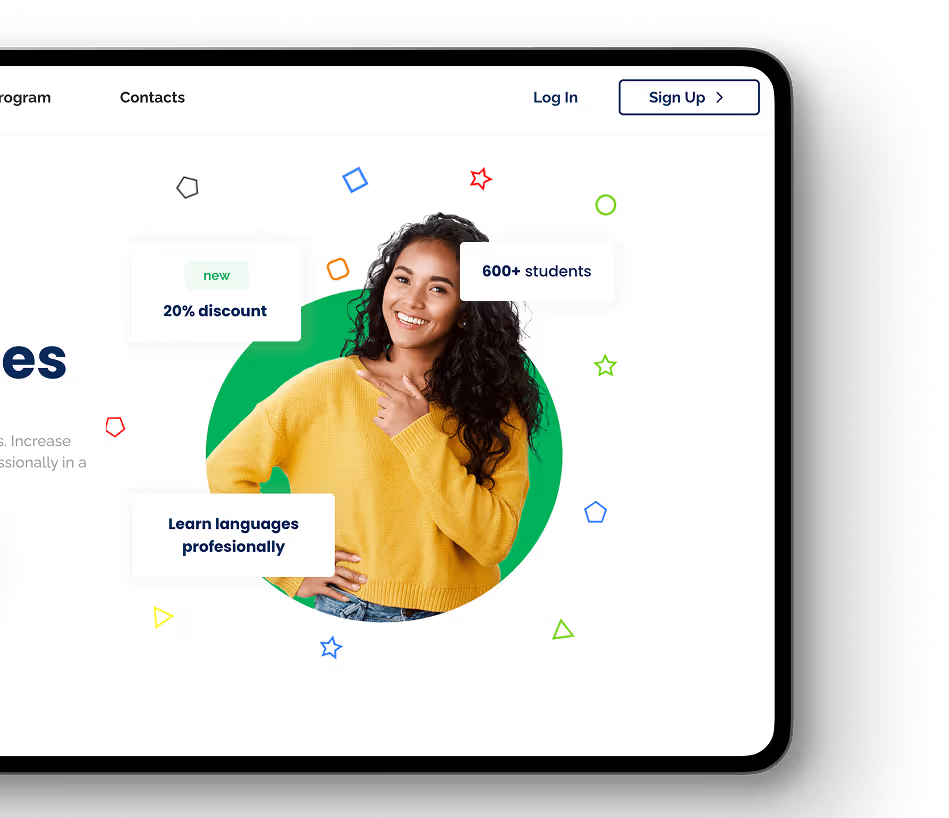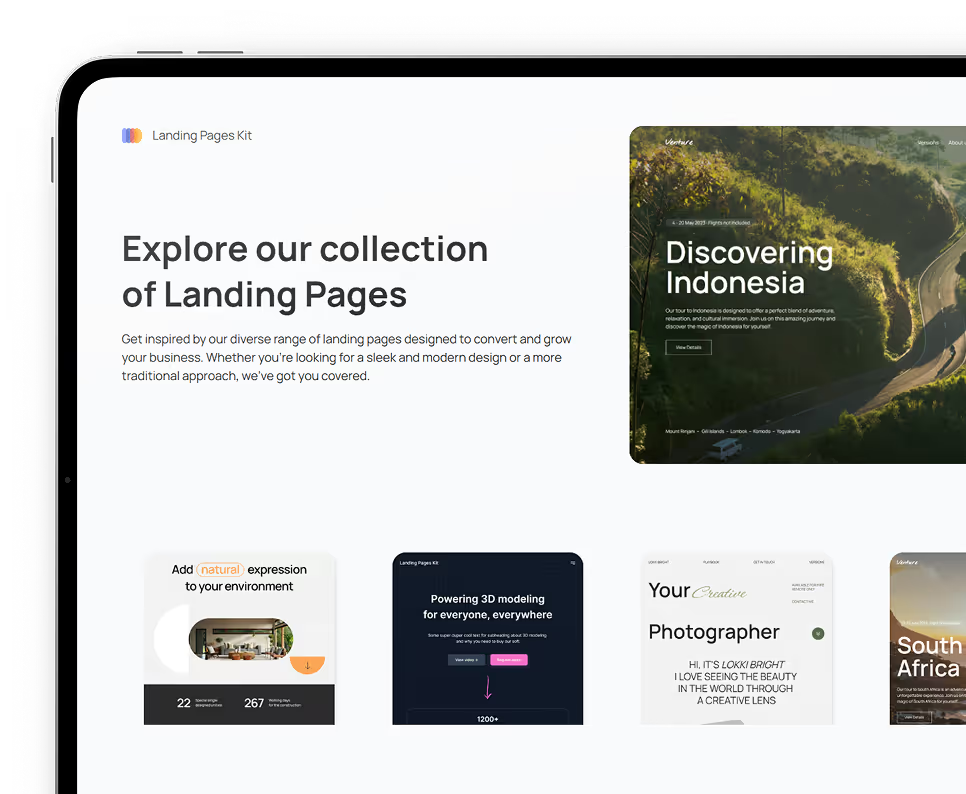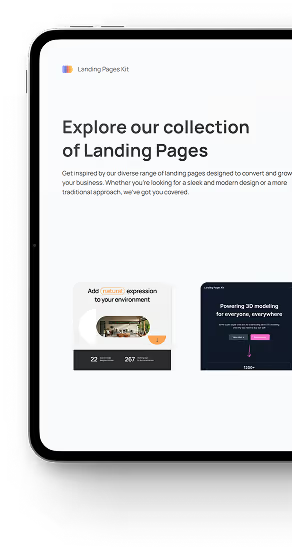Additional materials
Details
Categories
Types
Instructions
Details
This plugin allows you detect if a user has opened more than one window/tab within your website at the same time. Once a new tab/window is detected, an event is triggered. You can show a popup, alert or block access to your page's content.You can also choose whether or not the window/tab should automatically close and set the delay.
For a demo of this plugin please visit: https://duplicatewindow.bubbleapps.io/
Categories
Analytics Media TechnicalVisual Elements
Types
Element Event
Links
Service Link:
https://www.rapidevelopers.com
Instructions
- Simply drag the duplicate window element onto the page you want the effect to apply.
- If a duplicate window/tab is detected, the "A duplicate tab has been detected" event is triggered.
- You can access this event within a workflow and show an alert, popup etc.
- Furthermore, you can also specify if the window/tab should auto-close once a duplicate window/tab has been detected.
- If you check this box, you can also specify the delay in milliseconds until the window/tab is closed.
Questions? Can’t find the right plugin? Contact us!
We’re happy to answer any questions or assist you in finding the perfect plugin for your project. Response times are typically within 12 hours.
Explore more plugins

Web Search
This Plugin allows you to create your own search engine from scratch or just integrate a search functionality into one of your apps.



Words API
This Plugin allows you to find definitions ,related words and much for more than 150,000 words using the Words API from Rapid API.



Financial Data (Stocks, Forex etc.)
This Plugin enables you to add a variety of up to date financial Data to your Application using the Alphavantage API.


We put the rapid in RapidDev
Ready to get started? Book a call with our team to schedule a free consultation. We’ll discuss your project and provide a custom quote at no cost!