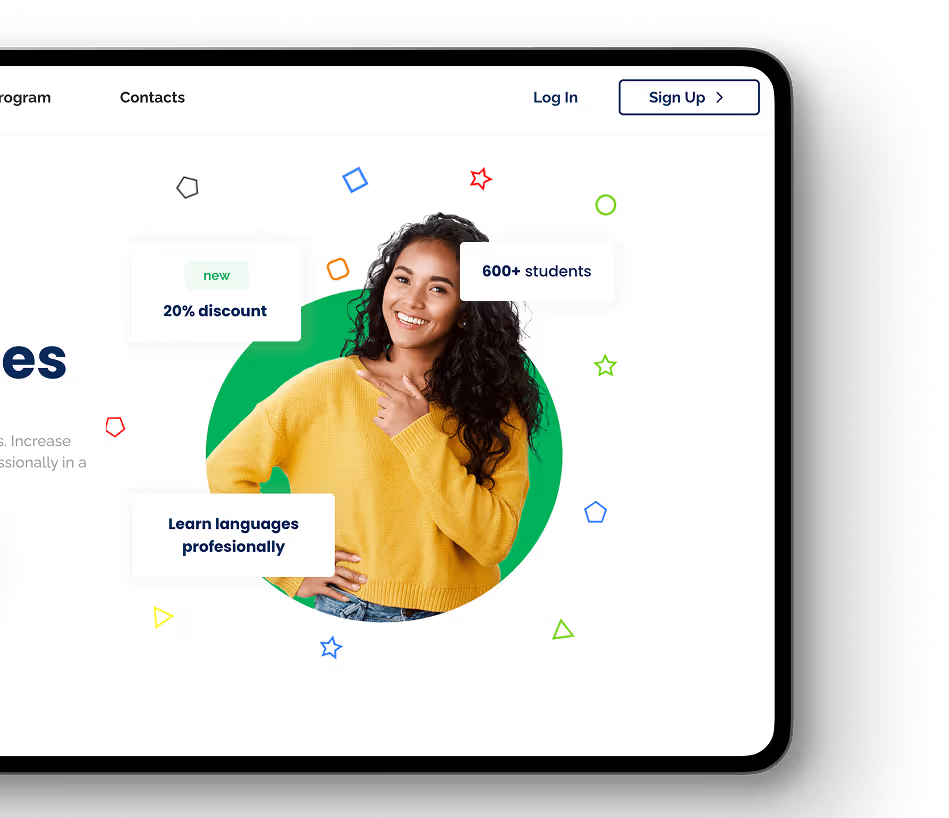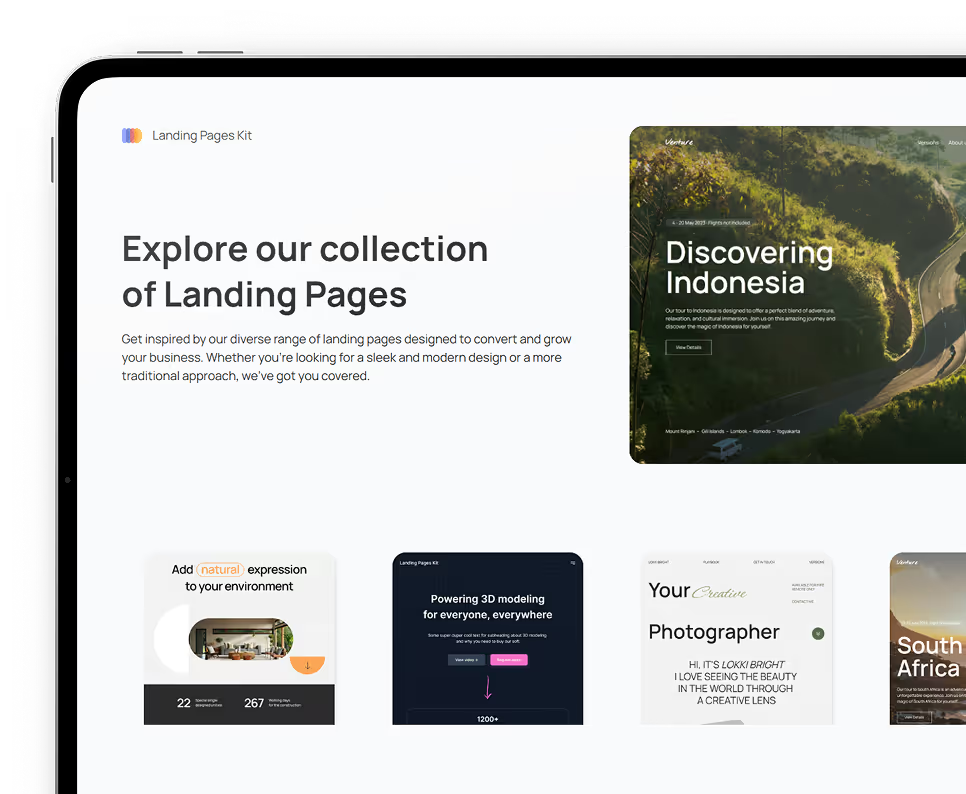Additional materials
Details
Categories
Types
Instructions
Details
This plugin allow you to add the Paypal Smart Payment Buttons to your Bubble Application. These Buttons allow you to seamlessly integrate the Paypal Checkout process into your Bubble application. Your users will be able to make payments using Paypal, Credit Card, Giropay, Sofort Überweisung, Venmo and more all within one checkout flow. You can also use this plugin to authorize a payment and then capture (or not capture) it later. This functionality is especially useful if you are not sure a transaction will take place (marketplace) but you want to put a hold on the funds until the decision is made.
Please be aware that payments are NOT automatically captured in this Plugin. You will have to manually capture the payment using our "Capture" API call in a subsequent workflow.
For a demo of this plugin in the Bubble Editor, please visit: https://bubble.io/page?name=index&id=paypalexp
For a demo please visit:https://developer.paypal.com/docs/checkout/#try-the-buttons
* We are in NO way affiliated with Paypal.
Categories
Technical Payment Containers Productivity Mobile Visual Elements
Types
Api Action Background Services Element Event
Links
Service Link:
https://www.rapidevelopers.com
Instructions
- Sign up at https://developer.paypal.com/ and create a new application
- After installing the plugin, copy your Sandbox or Live Client ID from Paypal and paste it into the plugins field labelled "Client ID".
- In the Plugins Tab, specify the currency that payments should be made in. For a full list of all currency codes please visit: https://developer.paypal.com/docs/api/reference/currency-codes/
- Drag the Paypal Element onto your page and specify the amount that should be charged in the element field labelled "value". Users can now pay via the smart Checkout buttons
You have access to 2 states: Authorization ID and Order ID. These 2 states are created once a transaction has been successfull. You can save these values and use them in subsequent API calls.
You also have access to 3 Events:
- A payment has been successfull: This is triggered if an user has successfully completed a payment
- A payment has been cancelled: This is triggered if the user cancels the checkout process
- Payment Error: This is triggered when an error occurred during the transaction
You have access to various API Calls. In order to first make an API call, you will need an access token. You can generate the access token using the Action "Access Token". You will have to provide your Paypal Client ID and Secret ID (Sandbox or Live). Please be aware that Access token have an expiration. You can keep track of when an access token expires, by saving the field called "expiration" that is returned after you trigger the "Access Token" action.
The following workflows are included:
- Verify an Order
- Capture an Order
- Void an Order (Cancel an order)
- Reauthorize Order
- Refund Order (that was already captured)
For more information please visit: https://developer.paypal.com
Questions? Can’t find the right plugin? Contact us!
We’re happy to answer any questions or assist you in finding the perfect plugin for your project. Response times are typically within 12 hours.
Explore more plugins

Web Search
This Plugin allows you to create your own search engine from scratch or just integrate a search functionality into one of your apps.



Words API
This Plugin allows you to find definitions ,related words and much for more than 150,000 words using the Words API from Rapid API.



Financial Data (Stocks, Forex etc.)
This Plugin enables you to add a variety of up to date financial Data to your Application using the Alphavantage API.


We put the rapid in RapidDev
Ready to get started? Book a call with our team to schedule a free consultation. We’ll discuss your project and provide a custom quote at no cost!