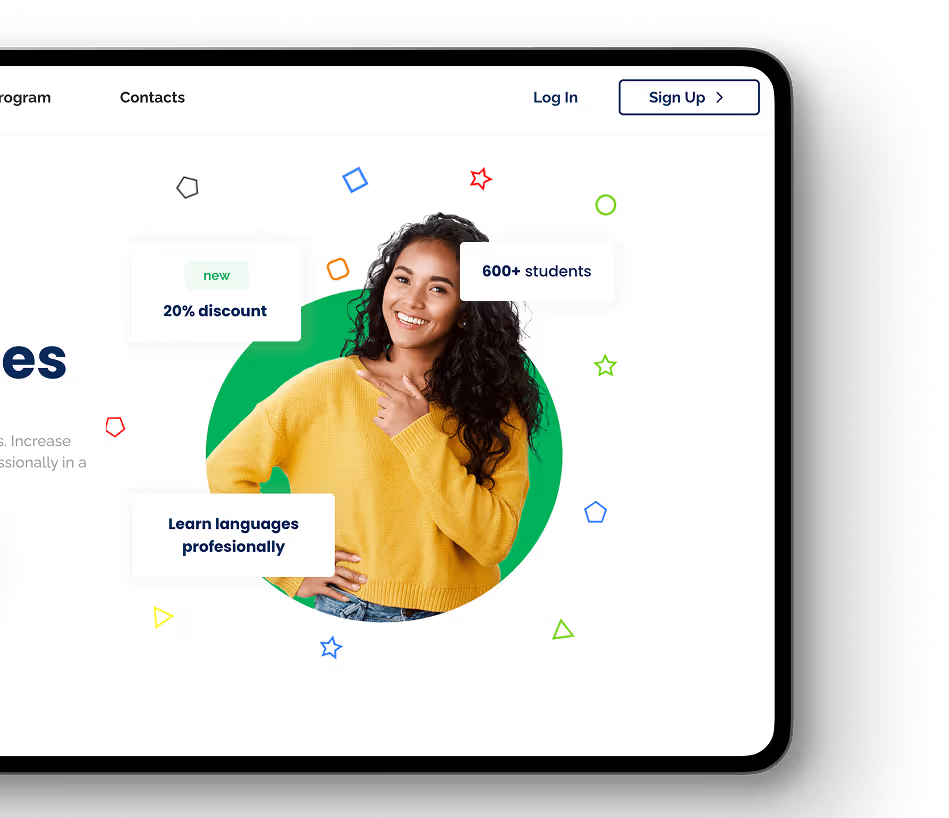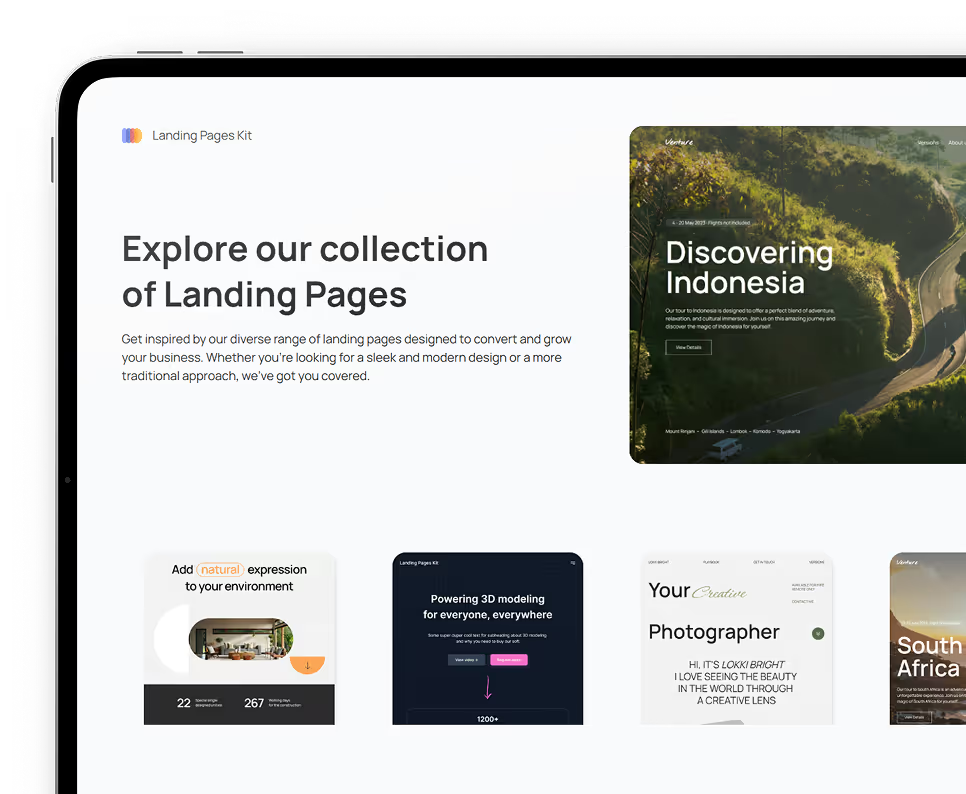Additional materials
Details
Categories
Types
Instructions
Details
This plugin allows you to add a live and interactive credit card preview to your bubble application. Users can preview the data they entered in a beautiful preview. You can create your own form elements and the plugin will attach them to the card preview automatically. No data is saved.
For a demo of this plugin please visit: https://gaugeplugin.bubbleapps.io/cardpreview
For a demo of this plugin in the bubble editor please visit:https://bubble.io/page?type=page&name=cardpreview&id=gaugeplugin
Icons made by https://www.flaticon.com/authors/monkik monkik https://www.flaticon.com/ Flaticon
Categories
Ecommerce, Containers, Payment, Technical, Productivity, Visual Elements
Types
Element
Links
Service Link:
https://www.rapidevelopers.com
Instructions
1. Go to Settings-> General and Expose the option to add id attributes to html elements.
2. Drag the Card Container Element onto your page. This will display the credit card container. Define the width accordingly.
3. Create a new Group and give it an unique element id
4. Inside this group you have to position the inputs that receive the credit card information. Add unique element ids to all the inputs.
5. Enter the element ids from step 4 and 5 into the relevant fields within the card container element.
Questions? Can’t find the right plugin? Contact us!
We’re happy to answer any questions or assist you in finding the perfect plugin for your project. Response times are typically within 12 hours.
Explore more plugins

Web Search
This Plugin allows you to create your own search engine from scratch or just integrate a search functionality into one of your apps.



Words API
This Plugin allows you to find definitions ,related words and much for more than 150,000 words using the Words API from Rapid API.



Financial Data (Stocks, Forex etc.)
This Plugin enables you to add a variety of up to date financial Data to your Application using the Alphavantage API.


We put the rapid in RapidDev
Ready to get started? Book a call with our team to schedule a free consultation. We’ll discuss your project and provide a custom quote at no cost!