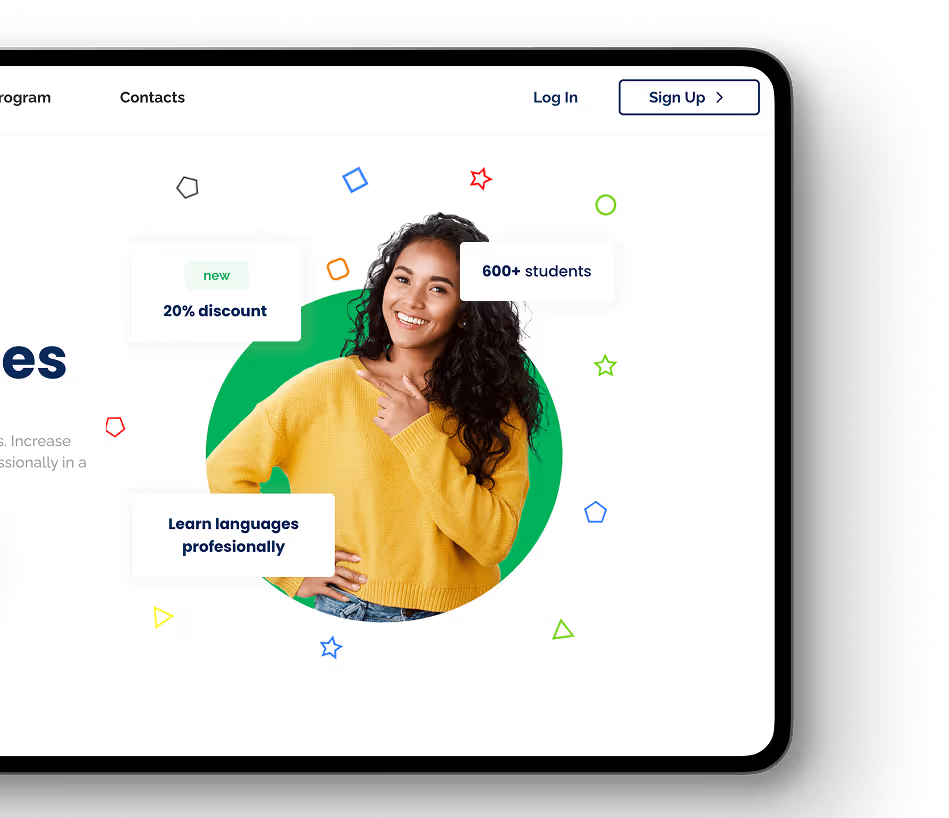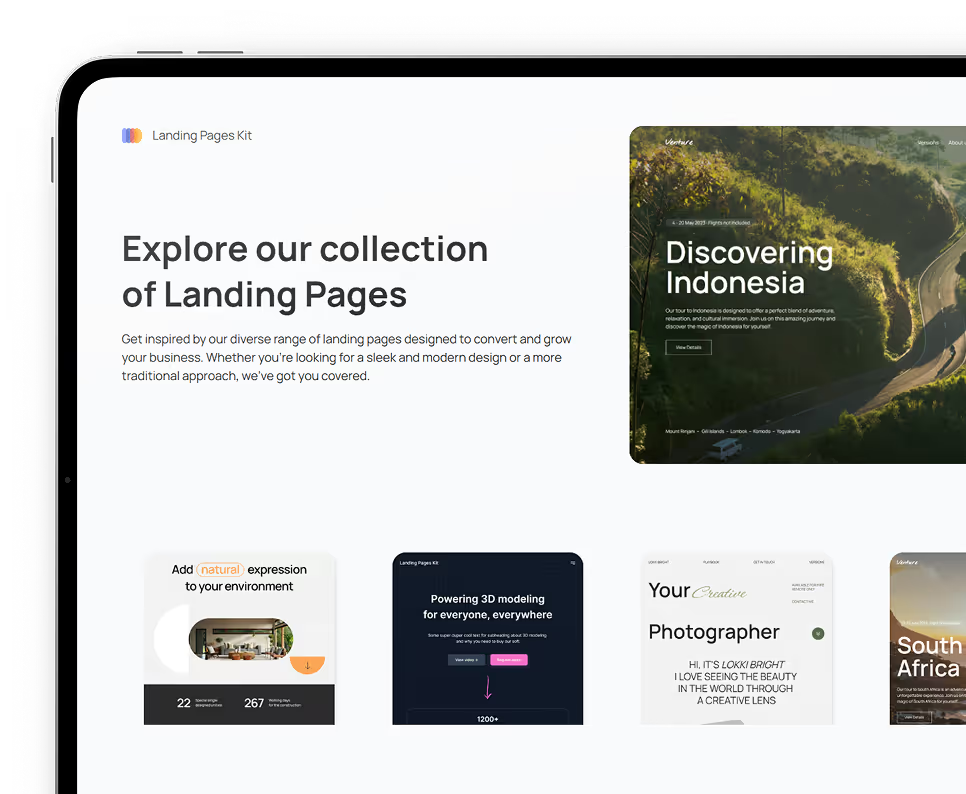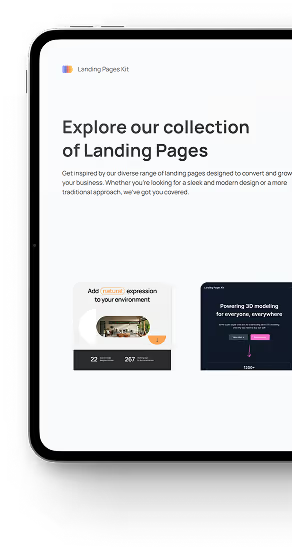Additional materials
Details
Categories
Types
Instructions
Details
This plugin allows you to add a circle and semi-circle progress bar to your app. You can choose the size of the progress bar, the percentage value, the color, animation style and more!Simply drag the element onto your app and specify all parameters within the element inspector.
You can use this plugin to enhance the user experience of your app.
*Current Bug: Outer Progress Bar does not adjust to dynamic data in repeating group.
For a demo please visit: https://anticodeplugin.bubbleapps.io/circularprogress
Categories
Containers Media Technical Productivity Mobile Visual Elements
Types
Element Action
Links
Service Link:
https://www.rapidevelopers.com
Instructions
- Drag the Circle- or Semi-Circle Progress Bar onto your page.
- Specify all the parameters within the element inspector. !! The element is resizable and the progress bar will always take up the whole width and height of its container.
- Therefore you will always want to use square proportions for the circular progress bar (example: 200px width and 200 px height) ie. the same width and height.
- For the semi-circle progress bar you will need to set the height to half the width (example: 200px width and 100px height).
Questions? Can’t find the right plugin? Contact us!
We’re happy to answer any questions or assist you in finding the perfect plugin for your project. Response times are typically within 12 hours.
Explore more plugins

Web Search
This Plugin allows you to create your own search engine from scratch or just integrate a search functionality into one of your apps.



Words API
This Plugin allows you to find definitions ,related words and much for more than 150,000 words using the Words API from Rapid API.



Financial Data (Stocks, Forex etc.)
This Plugin enables you to add a variety of up to date financial Data to your Application using the Alphavantage API.


We put the rapid in RapidDev
Ready to get started? Book a call with our team to schedule a free consultation. We’ll discuss your project and provide a custom quote at no cost!